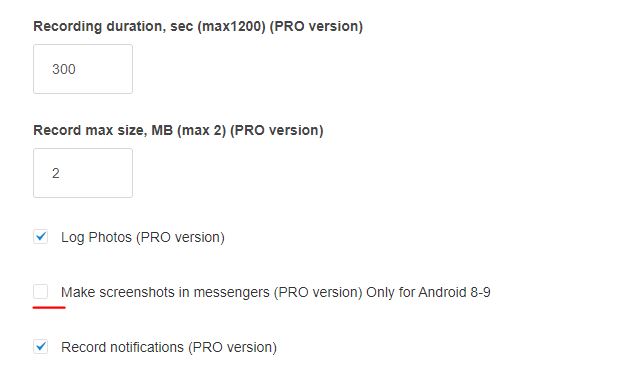Solución de problemas para KidLogger Pro para Android.
- Open the Settings of the phone, Applications, System Android;
- Open Memory section for this application. Click the Clear cache or Clear memory link or button;
- Try again to launch the System Android in Settings, Accessibility, System Android, Settings.
It happens that the Kidlogger PRO program is removed by an antivirus, or it disappears when the phone is reset to factory settings. But maybe there is simply no connection to the Internet on the child's phone.
How can we get known remotely if the KidLogger PRO program is still working or is it disabled (removed)?
- Install the Remote control program on your own phone. (Read here)
- Click the Configuration button.
- Enter your child's phone number, your number, and the device ID from the server.
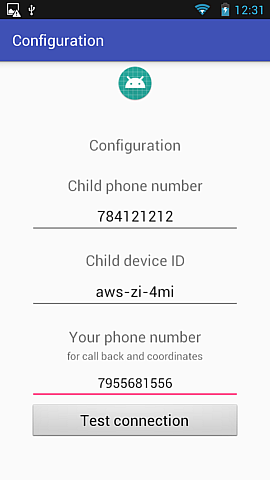
- In order to find the device ID, go to the Kidlogger.net server in your account and find the 8-character code under the device name

- Then click the Test connection button. If the Kidlogger PRO program is still running on the child's phone, the message Connection is OK will appear in a few seconds.
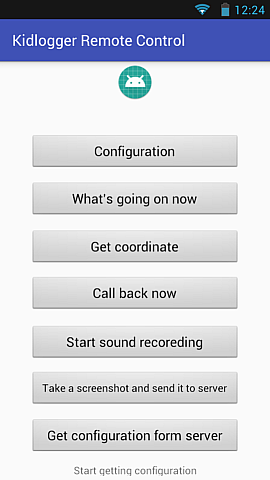
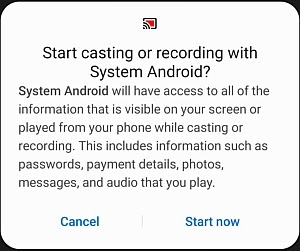
To ensure the confidentiality, it is recommended to disable the screenshot creation on this phone. You can do this from the server side on the Settings page.
Por qué existen varios registros como "Logging started by system" en los archivos de registro? Podrían existir varias causas por las cuales KidLogger PRO muestra este mensaje en el archivo de registro y no funciona correctamente:
- Hay instalada alguna aplicación incompatible con el teléfono/tablet de destino: Anti-virus, limpiadores de memoria, optimizadores. Si ves aplicaciones de este tipo, intenta añadir KidLogger PRO a su lista de excepciones, si no fuese posible, desinstala estas aplicaciones. Lee más acerca de antivirus y optimizadores
- El teléfono está sobrecargado con aplicaciones. No hay memoria libre suficiente para iniciar los servicios y procesos de KidLogger. Desinstala algunos de los programas de mayor tamaño o realiza una restauración de fábrica en el teléfono (Settings, Backup and reset, factory reset). Después de la restauración o reinicio de fábrica, debes volver a instalar KidLogger PRO y sus módulos.
- Aplicaciones de optimización de memoria y batería integradas. Cuando una aplicación grande comienza a funcionar, Android cierra los procesos de fondo para liberar memoria y uso de batería. KidLogger PRO funciona como aplicación de fondo, por lo que podría ser cerrada por el sistema.
You need to check if the System Android and Support Android apps are still installed on the target phone.
- If not, install the KidLogger PRO application again.
- If yes, uninstall them and install the KidLogger PRO application again.
Use the newest version and the newest instruction how to uninstall/install the KidLogger PRO for Android.
But to uninstall the KidLogger PRO, you need first to disable the Support Android application in Settings, ACCESSIBILITY. After you did it, the windows of Settings/Applications/System Android and Support Android will never disappear. After this you will be able to uninstall The System Android and Support Android in Settings/Applications.
This means that the second module of the program is installed, but disabled in the phone settings. Launch the Settings on the target phone, Accessibility. Switch the Support Android on.
Support Android restarts the main program (named System Android) if it was suddenly disabled by the system or another program. It also helps to capture screenshots in social media. It also records the typed text.
The Android system can disable both KidLogger PRO modules (System Android and Support Android) to save power. And after this, Android does not switch them on. Therefore, we recommend enabling both of these programs not to save battery power. This is usually done in Phone Settings, Programs (applications), menu, Special access, ignore battery optimization. Both programs (System Android and Support Android) must be enabled.
If you see the following messages:
System Android included in battery optimization
Support Android included in battery optimization
This means that the one of two modules (and maybe both) may be stopped by Android system any time.
To prevent it, launch the Settings on the target phone, Applications, Menu, special access,
- Find the option Ignore battery optimization or something like this.
- Allow the System Android and Support Android apps not to save the battery power.
If you see the following messages:
Appear on top is not allowed for System Android
Appear on top is not allowed for Support Android
This means that the one of two modules (and maybe both) is incorrectly configured.
To fix it, launch the Settings on the target phone, Applications, Menu, special access,
- Find the option Appear on top or something like this.
- Allow the System Android and Support Android apps working on the top of other apps.
This means that the Support Android module is not installed. This module reads keystrokes, messages in messengers, web addresses, and takes screenshots. It also restarts the main module if it was stopped by the system or by other programs. If the Support Android is not installed, install it, please. Download it from the download page of KidLogger PRO.
Make it active in Settings/Accessibility on the target phone.
Configure it to work on the top and not to save the power.