GPS tracking improvements in Kidlogger v. 1.5 for Android
Jun 21, 2012As it was promised Kidlogger team has improved GPS coordinates tracking. Now, this function works without fail and records all the locations the user with target device has been to. The coordinates are available as links to Google Map, you can follow the movements during the day.
In Kidlogger Analytics: select Coordinates filter type to overview GPS points.
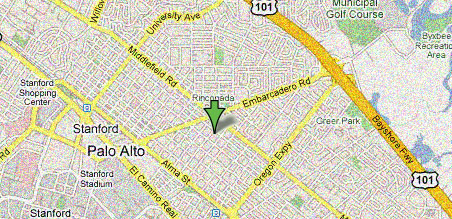
Benefits:
- Kidlogger application tracks GPS coordinates of the phone during the day
- Surveillance of children helps you to protect them when they are outside, at school or at scheduled training or have some other planned activities
- It may help when the phone is stolen
Coming soon - GPS tracking in Kidlogger PRO v 1.6
Read the rest of this entry »Data delivery from Android devices to Kidlogger.net
May 24, 2012We post this article especially for Android users.The Monitoring process of the phone is intended for personal diary usage, and it also can be used as a parental control option for those parents who are looking to monitor and protect their children. Companies also may use this feature to implement staff control and Mobile Device Management (MDM). Kidlogger allows you to remotely monitor anywhere, anytime, from any device. Journal with user activity is regularly uploaded to Kidlogger.net server in your online account. Read more about how to upload data on Kidlogger.net.

FAQ: Why Kidlogger v 1.5 is visible on your Android Smartphones and Tables?
May 16, 2012Dear users,
We have faced a lot of questions of this kind: „Why Kidlogger v 1.5 is visible on your Android Smartphones and Tables?”
We have placed application on Android Market. According to the Google Market Privacy Policy the applications submitted on the Android Market ought to be visible to prevent personal rights violation. In order to use Kidlogger as a hidden application you can upgrade to Professional account types. Afterward you will receive Kidlogger v 1.6 running under different name and icon. It will be invisible in the „Application list” and it is password protected. Learn more about Kidlogger v 1.6
Read the rest of this entry »KidLogger.net Cloud updates 2.4
Apr 20, 2012Dear users and customers, During last week we updated the backend server of KidLogger.net site and updated KidLogger.net web application in core. All improvements are connected to "Hi-Load" support availability and features we want to implement in near future. This KidLogger.net version is 2.4
Read the rest of this entry »KidLogger dashboard new style
Feb 28, 2012In this article we would like to tell you about operator panel (dashboard) designed to assist you while managing the monitored devices. As you have noticed, we made some changes to your KidLogger.net dashboard:
- The icon of the device activity (activity indicator) shows that the user is working now by computer or using his phone (the log files from the device were sent to KidLogger.net server no more than 5 minutes ago)
- Your dashboard doesn’t contain any Log Size column any more – Not to burden our users with extra information we removed this column. It was previously designed to show the size of all log files in 3gp, Mp3, jpg and html formats available for the device. This figure doesn’t make any difference now.
- We have updated the Last Upload column – now it shows the date and time of Activity Journal upload. Thus, you can find out when was the last time the user was active.
- Now all first registered KidLogger.net users have a possibility to overview a Tutorial for each platform. If you haven’t yet added any of your devices into your monitoring dashboard, the website will help you with it. KidLogger.net will provide you with accessible and illustrative articles and tutorial video clips for all supported platforms to assist you with installing and setting up the monitoring software.
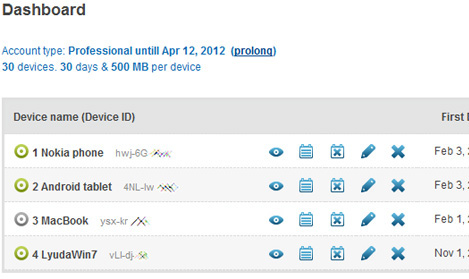
How to change e-mail in KidLogger account
Feb 20, 2012Do you want to change e-mail account on Kidlogger.net and in the same time to save your previous devices? We will tell you how to make it in a few quick steps.
It is very simple for Basic accounts; they have one device added into the KidLogger’s private room.

- Copy device ID in Notepad file and save it.
- Rename the device ID in case you need access to the recorded data or you may delete device from your kidlogger's account. The server won't allow you to create devices with the same ID, that is why you should change the ID.
- Create new account using your actual e-mail, or e-mail you want to substitute with.
- In the Dashboard click on “Add device”, a new device will appear.
- Change ID device, press pencil icon
 in the Dashboard. This is “Edit” clue. Insert ID you have saved from old account. (See point 1.) Press Rename button that save the changes.
in the Dashboard. This is “Edit” clue. Insert ID you have saved from old account. (See point 1.) Press Rename button that save the changes.
Now you do not have to configure the application once again, it will upload Log Files automatically to your new registered KidLogger account. This method is used when you have to move a device from one account into another.
Do not forget to delete the old account from the KidLogger.net web site!
Note: Standard and Professional accounts can make it on easy terms just send a request with e-mail. Previouse e-mail address we'll substitute for new one.
Read the rest of this entry »Updates in the cloud of KidLogger.net
Feb 2, 2012Dear users,
It took us a few days while working hard on KidLogger.net updates. We did our best for the website to be available for our users during update process and still it was offline for a few moments. Due to server overload we had to handle two things simultaneously – to update the site and migrate it to a new server. As a result at 31/01 our website was offline for 6 hours. Now, KidLogger is supported by a more powerful Dedicated Server.
It took just one year for our KidLogger.net to become popular. The growing server overload caused our website’s journey from Shared Hosting account to a Dedicated Server.
Thank you for being with us!
Updated KidLogger v 1.5 works persistently.
Jan 9, 2012Hello, KidLogger users! We have some more good news for you. We have updated KidLogger for Android version 1.5. to version 1.5.3. The latest version includes many bug fixes. All the announced features were improved.
- Enjoy Free application.
- Works in Android 2.2 and higher.
- Records user activity from the target device (phone or tablet).
Now you can enjoy user monitoring on allmost any Android device for free. Record web history, search words, use keylogger to track the words typed on your Android, record taken photos, log incoming/outgoing calls and SMS. The latest app version records GPRS point navigation, Wi-Fi, USB, SD card, GSM connections. View launched and used applications.
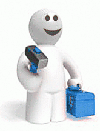
KidLogger v 1.2 PRO for Mac debuts!
Dec 28, 2011As we have promised you earlier KidLogger v 1.2 PRO for Mac is released. We are glad to announce new features available in this advanced version of Kidlogger for Mac.
1. Make photos of the persons who use Mac: It works when you unlock your Mac, when you authorize or change user. You can make a pause in your work and after resuming it will make photo, just open the lid of your MacBook.
2. Track location of your MacBook: Imagine what a great possibility in case you have lost your MacBook or it was unscrupulously stolen. The targeted person with Mac will be always within your eyeshot.
3. Log Firefox URL's: You are tired of Safari and choose Firefox, Kidlogger tracks URL’s from this browser too.
4. All instant messages from Skype (newest version) logged by application.
5. Application come-at-able in German, French and Russian languages.
6. A few other improvements.
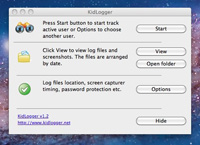
Besides these two new features remain the previous ones. They help us to monitor user activity in a sneak way.
- Log typed keystrokes
- Log the names of opened Applications
- Log web sites URLs, opened in Safari and Chrome (Firefox, Opera in future)
- Log clipboard text when user copy\paste text.
- Log Mac events like: screensaver start, desktop lock and unlock, user login and logoff, shutdown.
- Log path of the Finder window.
- Makes periodic screen-shots
- Makes screenshot when user types a predefined keyword
- Writes screenshots, keystrokes and other logs in a HTML format.
- Delivers all of these logs into kidlogger.net web service.
- Protects itself with a password. Automatically cleans older log files.
- Runs as hidden service in the background.
- Optionally logs a selected user account or all Mac users.
Available for Standard and Professional accounts. Join us!
Read the rest of this entry »User activity monitor for Android Tablet - Samsung Galaxy Tab 8.9
Dec 13, 2011Hello,
Recently we have tested KidLogger on Samsung Galaxy Tab 8.9 with Android 3.1. KidLogger was successfully installed and activated. Online monitoring allows to watch on tablet user activity including visited web sites, used applications and coordinates.

Here you can find tutorials, articles and announcements about KidLogger SAS: what new features we’ve implemented, how to install Kidlogger, and how to set up user monitoring for different platforms like Windows, Mac, Android.
We’re happy to hear any suggestions you might have about improving KidLogger.
“Never leave kids and employees unsupervised.”
Archive
News
- 22 Jan
- 08 Jan
- 30 Dec
- 10 Dec
- 22 Nov
- 17 Nov
- 21 Oct
- 17 Oct
- 11 Oct
- 30 Sep
