Riešenie problémov pre KidLogger PRO pre Android
Táto chyba sa môže objaviť v systéme Android 11, ak bola predtým nainštalovaná staršia verzia aplikácie Kidlogger PRO. Musíte odstrániť stopy starej aplikácie z pamäte telefónu:
- Otvorte Nastavenia telefónu, Aplikácie, Systém Android;
- Otvorte sekciu Pamäť pre túto aplikáciu. Kliknite na odkaz alebo tlačidlo Vymazať vyrovnávaciu pamäť alebo Vymazať údaje;
- Skúste znova spustiť Systém Android v Nastaveniach, Prístupnosti, Systém Android, Nastavenia.
Stáva sa, že program Kidlogger PRO odstráni antivírus alebo zmizne po resetovaní telefónu na továrne nastavenia. Možno však na detskom telefóne jednoducho nie je pripojenie na internet.
Ako môžeme vzdialene zistiť, či program KidLogger PRO stále funguje alebo bol deaktivovaný (odstránený)?
- Nainštalujte program na diaľkové ovládanie na svoj telefón. (Čítajte tu)
- Kliknite na tlačidlo Konfigurácia.
- Zadajte číslo detského telefónu, svoje číslo a ID zariadenia zo servera.
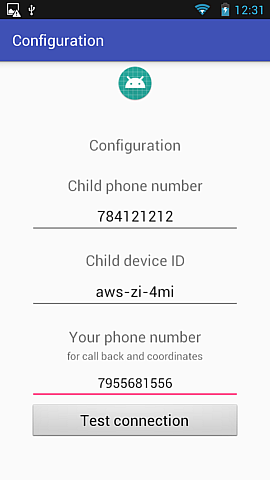
- Ak chcete nájsť ID zariadenia, prejdite na server Kidlogger.net vo svojom účte a nájdite 8-znakový kód pod názvom zariadenia

- Potom kliknite na tlačidlo Testovať pripojenie. Ak program Kidlogger PRO stále beží na detskom telefóne, za pár sekúnd sa zobrazí správa Connection is OK.
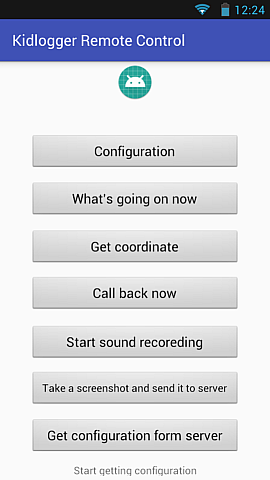
Aby všetko fungovalo, vy aj telefón dieťaťa musíte byť schopní odosielať SMS.