Parental Time Control for Android
We’ve created a completely new application to keep watch over your children and ensure their safety on Android devices: Parental Time Control. Now you’ll have less reasons to worry about your children’s safety.
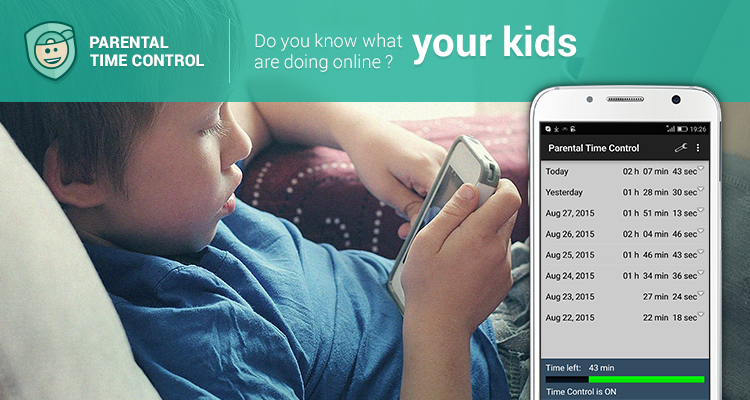
This program will help save children from addiction to games and web surfing, or prevent such addiction from arising. Their eyes will no longer be under severe strain, and they will be headache-free. They’ll have more time for their studies, exercise, and outdoor activities.
Parental Time Control includes all proven means to monitor how your children use their smartphones, plus the ability to track and limit time spent on games.
Basic features:
- Limit time spent on games;
- Prevent use of phones for games during school or evening hours;
- Create a list of approved programs which can be used without any limits;
- Block undesirable applications, such as YouTube, the web, or Play Store;
- Remote control through the Kidlogger.net online service;
Advantages of using Parental Time Control:
- Protect against unauthorized installation of games;
- Protect against changing settings that you consider appropriate;
- No worries about your child’s safety on the internet;
- Peace of mind that your children won’t abuse games and internet browsing detrimental to their schooling and health.
Installing Parental Time Control >>
Get your children away from smartphones and tablets, give them their childhood back!
Here you can find tutorials, articles and announcements about KidLogger SAS: what new features we’ve implemented, how to install Kidlogger, and how to set up user monitoring for different platforms like Windows, Mac, Android.
We’re happy to hear any suggestions you might have about improving KidLogger.
“Never leave kids and employees unsupervised.”
Archive
News
- 08 Jan
- 30 Dec
- 10 Dec
- 22 Nov
- 17 Nov
- 21 Oct
- 17 Oct
- 11 Oct
- 30 Sep
- 24 Sep
