Which phone to buy for my child in 2020? Why Android 8 and 9 are the best for parental control.
When you are going to buy a phone for your child, you are probably wondering what kind of phone he needs. We want him not to feel left out while his peers have cool gadgets. But are the ultra-modern phones really so useful in terms of parental controls?
Idea # 1 – to buy an iPhone for your child. Then he will be the coolest at school. But children often lose their phones. After losing such an expensive gift, the child may become depressed. Classmates will gloat very much. And not everyone can afford to buy a second iPhone.
Plus, Apple's built-in parental control only allows you to ban and gives no tracking. You won't find a good baby tracking app on the Apple Store, because Apple simply does not tolerate competitors.
Idea # 2 is to buy an Android phone, but the most modern one. It is also a bad idea, and that's why:
In Android 10, most programs won't be able to collect screenshots. After each reboot, when any program tries to take a screenshot, the phone displays the following warning:
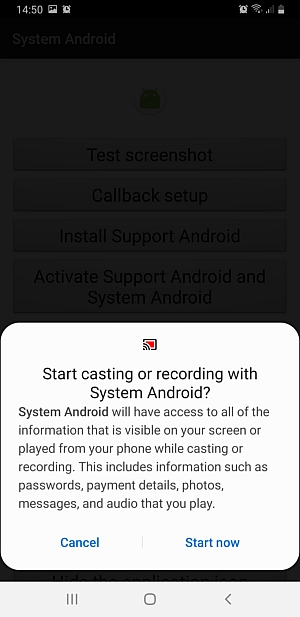
If the child clicks Cancel, then you won't see screenshots anymore.
On Android 9 and 8, at the very beginning, when you are configuring the KidLogger PRO program, you press the Test screenshot button, allow the System Android program to take screenshots and ask the system not to ask again. So taking and sending screenshots on Android 8 and 9 will be hassle-free.
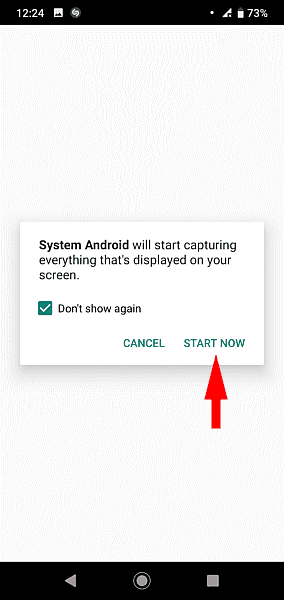
In addition, the phone call recording procedure has changed on Android 10, so any parental control app that was written before Android 10 are not able to record phone calls anymore. The KidLogger PRO since version 1.6.162 can record calls in Android 10, but in Android 8 and 9 the recording quality is better.
If you've noticed, most budget Android 10 phones only have 2 GB of RAM. This is extremely insufficient for Android 10, and very soon such a phone starts to slow down.
The conclusion: a phone with Android 8 or 9 is currently optimal for a child. You can install almost all modern programs, as well as parental controls. KidLogger PRO will be able to record calls and create screenshots on a regular basis. Moreover, this phone will not slow down.
Aqui você encontra tutoriais, artigos e anúncios sobre o KidLogger SAS: quais novos recursos implementamos, como instalar o KidLogger e como configurar o monitoramento de usuários para diferentes plataformas como Windows, Mac, Android.
Ficaremos felizes em ouvir quaisquer sugestões que você tenha para melhorar o KidLogger.
"Nunca deixe crianças e funcionários sem supervisão."
Archive
Últimas notícias
- 22 jan
- 08 jan
- 30 dez
- 10 dez
- 22 nov
- 17 nov
- 21 out
- 17 out
- 11 out
- 30 set