Call recording on Android phones. The troubleshooting.
Why does KidLogger PRO may sometimes not record calls?
This happens in Android 10 or when an another call recording program with a higher priority is installed.
Starting with Android 10, Google has closed the ability for third-party applications to record phone calls. This is due to the fact that the legislation of most countries obliges to warn the interlocutor that the conversation will be recorded. Programs can record ambient sounds, but when the call starts, access to the microphone is disabled.
The solution to the problem is theoretically possible on rooted phones with a custom dialer.
On Android 9 and earlier this problem appears, if another recording program is installed.
During the call, the Android system will provide access to the microphone to the program with a higher priority. By default, hidden programs have a lower priority than open ones. Therefore, if there is an open program that records calls or sounds, then it will gain access to the microphone during the call, but Kidlogger will not. You can check which programs have access to the microphone: open Phone settings, enter the word Permissions in the search field. Find the App Permissions option. Microphone.
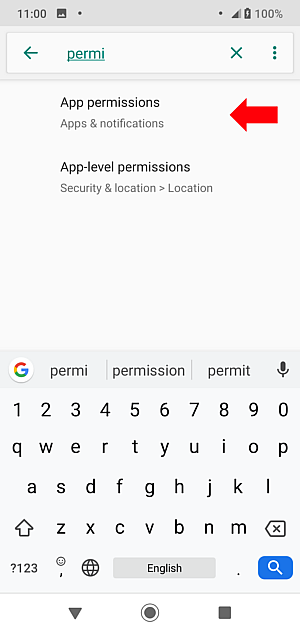
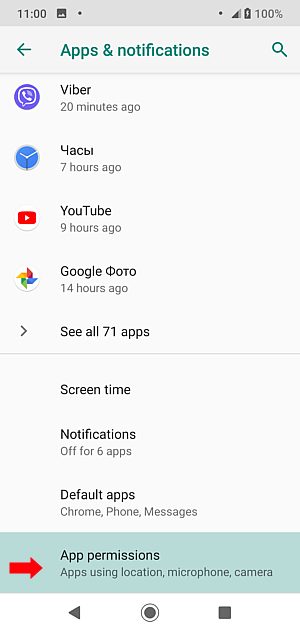
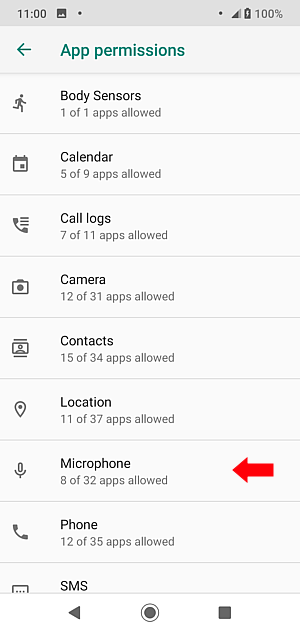
Here you will see which applications have access to the microphone. Disable the access for those apps that should not use a microphone in your opinion.
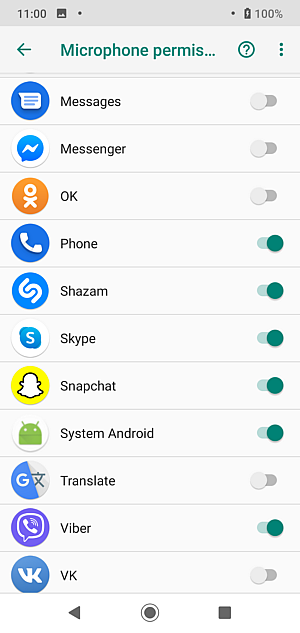
Another reason is the missing of free space in internal memory of the phone. The calls first are recorded into a hidden folder in internal memory of the phone, and then will be sent to the server. Immediately after the sending, they will be deleted, but to store there for a short time it however needs some megabites. When this situation appear, in the log file you can see a message "System: The internal memory is almost full". It means on target phone you need to move some objects to SD card or uninstall some unused applicaitons.
Aquí puedes encontrar tutoriales, artículos y anuncios sobre KidLogger SAS: qué nuevas funciones hemos implementado, cómo instalar KidLogger y cómo configurar la supervisión de usuarios para diferentes plataformas como Windows, Mac, Android.
Nos encantaría escuchar cualquier sugerencia que tengas para mejorar KidLogger.
"Nunca dejes a los niños y empleados sin supervisión."
Archive
Últimas noticias
- 22 ene.
- 08 ene.
- 30 dic.
- 10 dic.
- 22 nov.
- 17 nov.
- 21 oct.
- 17 oct.
- 11 oct.
- 30 sept.