POCO Telefonlarda KidLogger PRO
26 Eyl 2024Müşterilerimiz arasında POCO telefon kullanıcıları çok yaygın değil. Bunun nedeni bu cihazların kötü olması değil; aslında oldukça iyi cihazlar ancak en üst düzey kategoride değiller. Ancak bu cihazların, izleme yazılımlarının kurulumunu zorlaştıran bazı özellikleri var. Bir yandan bazı ayarlar Android için alışık olunmayan yerlerde bulunuyor, diğer yandan tüm uygulamalar enerji tasarrufu sağlayan bir yapı kullanıyor. Bu da Android’in sistemin yetersiz güç veya bellek sunduğuna karar vermesi durumunda arka planda çalışan tüm uygulamaları kapatabileceği anlamına geliyor ve bu da ebeveyn kontrol yazılımlarında sorunlara yol açabiliyor.
Read the rest of this entry »
Android 13'te Erişilebilirlik Değişiklikleri
25 Eyl 2024Android 13 ve 14'te Erişilebilirlik bölümüne erişimin değiştiğini fark etmiş olabilirsiniz.
KidLogger PRO programını yükledikten sonra Ayarlar menüsünü açıp Erişilebilirlik bölümüne gittiğinizde System Android programının etkin olmadığını göreceksiniz.
Bunun neden böyle olduğunu merak ediyor olabilirsiniz.
Read the rest of this entry »
Yeni özellik – yedekleme kopyası
19 Haz 2023Yedekleme oluşturma işlemi değiştirildi çünkü yüklenen veri miktarı 2 GB'a çıkarıldı. Artık yedekleme oluşturduğunuzda sunucu, paketi hazırlayana kadar beklemenizi ister. Hazırlık sırasında sunucu "İndirilmeye hazırlanıyor" mesajını gösterir ve paket hazır olduğunda İndirmeye hazır bağlantısı görünür.
Read the rest of this entry »
Sesli mesajlar ve koordinatlar – KidLogger PRO’da yeni güvenlik özellikleri
18 Kas 2022KidLogger PRO Android uygulamasına iki yeni güvenlik özelliği eklendi. Bu özellikler sayesinde çocuklarınız durumlarını ve bulundukları yeri kolayca bildirebilir:
- Sesli mesaj gönderme
- Güncel koordinatları paylaşma
Read the rest of this entry »
Keylogger feature end of support
1 May 2022Microsoft continues its efforts to deliver the best cyber-security solution for Windows 10 and 11 by using cloud-based AI and machine learning. Here is a short guideline on how Microsoft identifies potentially unwanted applications (link) in an automated way. Key logging, invisible working mode, and hidden installation are one of the features that make software potentially dangerous and support malicious misuse of the application. KidLogger team will continue to respond to these changes and adapt features to continue the development of privacy-compliant Parental Control services.
Since the Covid-19 pandemic, computer surveillance solutions start being used more widely and thus require more regulation to preserve privacy and safety for computer workers, including children. KidLogger will support the software compliance initiatives offered by Microsoft to regulate computer monitoring solutions. Today, it is time to say goodbye to the “keylogger” feature. Since June 2022 some 'privacy' related features in KidLogger service will be discontinued and removed from the control panel and Windows application. In parallel, KidLogger will continue to integrate into the Windows Parental Control framework to offer the best solutions for digital parenting.
Read the rest of this entry »
More Parental Controls - Games, Smart TV and Smartphone
3 Mar 2022The presence of a parent in the life of a child is a necessary element in the upbringing and formation of personality. But the total control of the child can cause quite the opposite effect. Therefore, it is very important that parental control was loyal and manifests itself in the form of participation, interest, and support.
Read the rest of this entry »How to add screen time by the request of the child
2 Mar 2022As a parent, you have the right to limit the amount of time your child can use a computer. But we live in a world where life without computers, phones, tablets and other gadgets is already hard to imagine. Entertainment, games, creativity, education – all this has its analogues in the digital world. And it is not possible to completely prohibit a child's access to a computer or any other gadget. Therefore, as a parent, you need to learn how to control your child’s time in the digital environment, but not just be limited by the schedule, but be able to approach this issue as flexibly as possible.
Read the rest of this entry »Microsoft Family Safety: analog and additional tools
2 Mar 2022Using built-in applications to control a child's access to a computer or laptop has an undeniable advantage – you do not have to think about installation, payment, and even configuration. But what if such applications do not always work correctly?
Read the rest of this entry »KidLogger PRO 196 and 202
11 Şub 2022Two new versions of KidLogger PRO for Android were published in February.
The version 1.6.196(2.6.16) was published first as a stable release. The new features of the application are:
Read the rest of this entry »How to fix when Child request for more screen time no longer works in Microsoft Family
5 Şub 2022During the last year, Microsoft released so many security updates, that often Windows 10 or Windows 11 Update may disrupt or break Screen Time Control feature in Microsoft Family. So then some kind of glitches may occur, for example – it shows only 9 minutes of activity on Computer or the approval link for More screen time via email message will no longer work, etc. Here we show an example of a digital strategy you may use to back up yourself to avoid stress for both You and your Children.
Here is an example when you may see only 4 minutes of gameplay were counted despite the additional 15 minutes being approved after 2 hours of screen time.
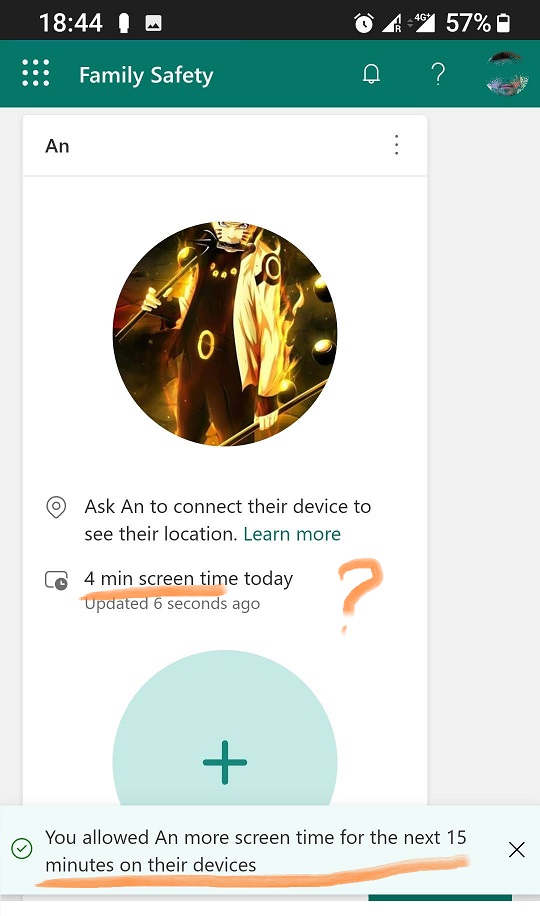
Burada KidLogger SAS hakkında eğitimler, makaleler ve duyurular bulabilirsiniz: hangi yeni özellikleri eklediğimizi, KidLogger'ı nasıl kuracağınızı ve Windows, Mac, Android gibi farklı platformlarda kullanıcı takibini nasıl ayarlayacağınızı öğrenebilirsiniz.
KidLogger'ı geliştirme konusunda her türlü önerinizi duymaktan memnuniyet duyarız.
"Çocukları ve çalışanları asla gözetimsiz bırakmayın."
Archive
Son haberler
- 22 Oca
- 08 Oca
- 30 Ara
- 10 Ara
- 22 Kas
- 17 Kas
- 21 Eki
- 17 Eki
- 11 Eki
- 30 Eyl