How do children use the Internet? Parental control and cybersecurity
Turn on your computer, launch the browser and plunging into the world of the Internet, each one of us finds there something new and interesting. And children are no exception. But if we know how to protect ourselves online, pupils’ security can be threatened. And in this issue the program parental controls for your computer and phone will certainly help you. But let's take a closer look, how do children use the Internet and it is safe.
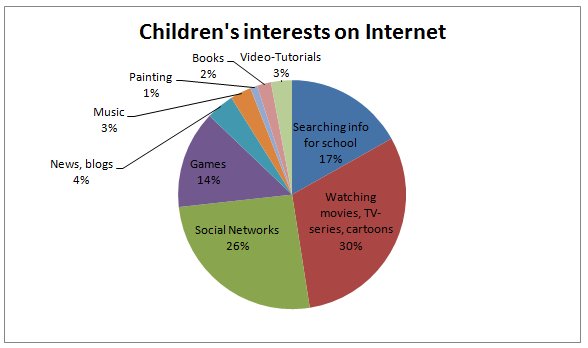
The main goal of our program KidLogger is the protection of children on the Internet. But we decided to go beyond the cloud service and held a small educational lecture for sixth grade students. We tried to tell them how to behave on the Internet, what danger is on the Internet and how to deal with it. During the lesson, we conducted a survey and tried to find out what the children 12-13 years old are doing online, in which games are played and what they know about online security.
As can be seen from the Pic.1, most children 12-13 years (sixth grade students) are interested in watching different movies and TV shows, as well as communicating through social networks. We also found that the majority of videos viewed on YouTube, and more than 70% prefer to use VKontakte, although they all have accounts on Facebook and Classmates.

During the lesson, we asked the children to tell what dangers may lie in wait for the young Internet user and to indicate with what they have already been faced. The survey showed that the current sixth graders know the basic rules of behavior on the Internet and try to follow them. However, one way or another, all of them experienced the negative impact.
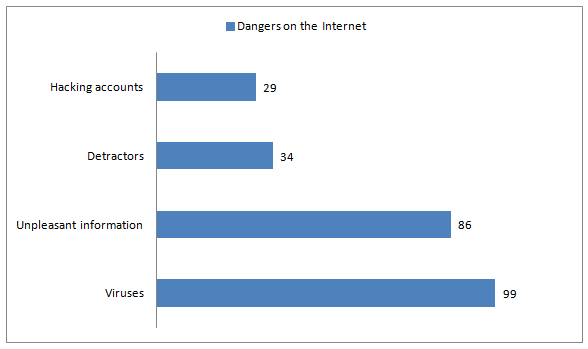
The picture shows that all students at least once faced with viruses on the Internet. And almost all of them have seen unpleasant and unwanted information that might upset them, deceive, and become the cause of inconvenience. Over 30% of respondents admitted that they have been exposed to detractors on the Internet. That is, people who abused them, wanted to get material benefit, threatened, blackmailed and insisted in a meeting.
Most of the children said they would prefer to own deal with the problem: install the blocker of advertising sent to blacklist unwanted buddy, limit access to information on the Internet. At the same time they are ready, if necessary, to turn to their parents for help.
We believe that the percentage of collision with detractors on the Internet is quite high and, despite the determination of children on their own to deal with this problem, parents should pay more attention to what children are doing on the network, with whom they talk and what information lay out on public display.
In addition, you should pay attention to what kind of video watching your kids on YouTube and how this information corresponds to the age of the child. Very often, children do not pay attention to age limits, and watch movies and TV shows that are not intended for people under 18 years old.
On our site you can download the free version of Parental Control software for PC and phone, and also to get paid package, which will help in the education and protection of children from the negative impact of the Internet and its inhabitants.
Tu nájdete návody, články a oznámenia o KidLogger SAS: aké nové funkcie sme zaviedli, ako nainštalovať KidLogger a ako nastaviť monitorovanie používateľov pre rôzne platformy ako Windows, Mac, Android.
Radi si vypočujeme akékoľvek návrhy na zlepšenie KidLoggera.
„Nikdy nenechávajte deti a zamestnancov bez dozoru.“
Archive
Najnovšie správy
- 10 feb
- 22 jan
- 08 jan
- 30 dec
- 10 dec
- 22 nov
- 17 nov
- 21 okt
- 17 okt
- 11 okt