Ako povoliť End-2-End šifrovanie (E2EE)
Dnes je KidLogger prvé riešenie na svete, ktoré ponúka End-2-End šifrovanie (E2EE). Všetky údaje zachytené z počítačov dieťaťa budú šifrované a dešifrované iba pre vlastníka účtu. Údaje o aktivitách dieťaťa zachytené z koncových zariadení budú šifrované pred prenosom do našej cloudovej služby. Hlavný rozdiel medzi SSL šifrovaním je ten, že údaje sú stále uchovávané ako šifrované, keď dorazia do úložiska KidLogger v cloude, a navyše sú uchovávané ako šifrované aj vo všetkých typoch bežiacich inštancií databázy, kontextov vykonávania a spracovateľských algoritmov v našich cloudových serveroch. Keď sa prihlásite do svojho účtu, údaje sa dodajú do webového prehliadača v pôvodnej šifrovanej forme a sú dešifrované na let s pomocou programu Java-Script a šifrovacích funkcií prehliadača. Tu vysvetľujeme, ako aktualizovať alebo nainštalovať nový softvér agenta KidLogger a nastaviť funkciu šifrovania E2EE.
Chceli by sme oznámiť, že funkcia "End-2-End Encryption" je teraz publikovaná a dostupná v experimentálnom režime pre nové používateľské účty. Tak ako každé iné riešenie na sledovanie času, KidLogger zaznamenáva frekvenciu a trvanie každej aplikácie, dokumentu a webovej stránky, ktorú otvorilo dieťa, vypočítava čas strávený na každej položke a následne triedi výsledky pre správy. Ale teraz architektúra E2EE v KidLogger umožňuje ochranu dôverných údajov aj zo samotného servera KidLogger, pretože obsah je vždy šifrovaný.
Aby ste mohli vyskúšať funkciu E2EE, musíte si stiahnuť nového agenta KidLogger pre Windows s podporou "End-2-End Encryption" a postupovať podľa krokov uvedených nižšie.
Povoliť nastavenia šifrovania
Navštívte sekciu profil a kliknite na "Povoliť šifrovanie". Upozorňujeme, že táto možnosť nebude mať vplyv na existujúce zariadenia a údaje pre váš účet.
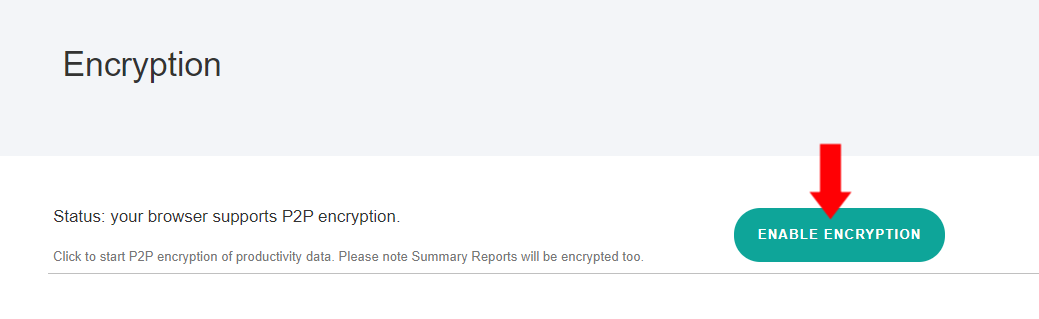
Kliknite na Zálohovať kľúče, aby ste si stiahli záložný súbor pre váš hlavný šifrovací kľúč. To vám umožní pristupovať k vašim údajom v offline režime a tiež obnoviť prístup k vášmu účtu v prípade, že ste zabudli heslo.
Nainštalovať nového agenta KidLogger
Stiahnite si nového agenta KidLogger
Pre aktualizáciu - jednoducho preinštalujte KidLogger na existujúcej verzii. Pre čerstvú inštaláciu - nainštalujte ho a otvorte KidLogger, aby ste ho spojili so svojím účtom. Zistite viac o tom, ako ho pripojiť.
Keď je zariadenie pridané - začne nahrávať iba anonymné údaje o aktivite dieťaťa v nezakodovanej forme, pokiaľ nepotvrdíte šifrovanie preň, v profile účtu, popísanom v nasledujúcej kapitole.
Potvrdiť nové zariadenia so šifrovanými údajmi
Po úspešnej aktualizácii alebo inštalácii novej aplikácie agenta KidLogger musíte navštíviť Dashboard znova. Mali by ste vidieť upozornenie na potvrdenie nových zariadení s podporou šifrovania. Nasledujte potvrdenie odkazu>
Na stránke profilu - sekcia Šifrovanie - zaškrtnite nové zariadenie a kliknite na Potvrdiť šifrovanie.
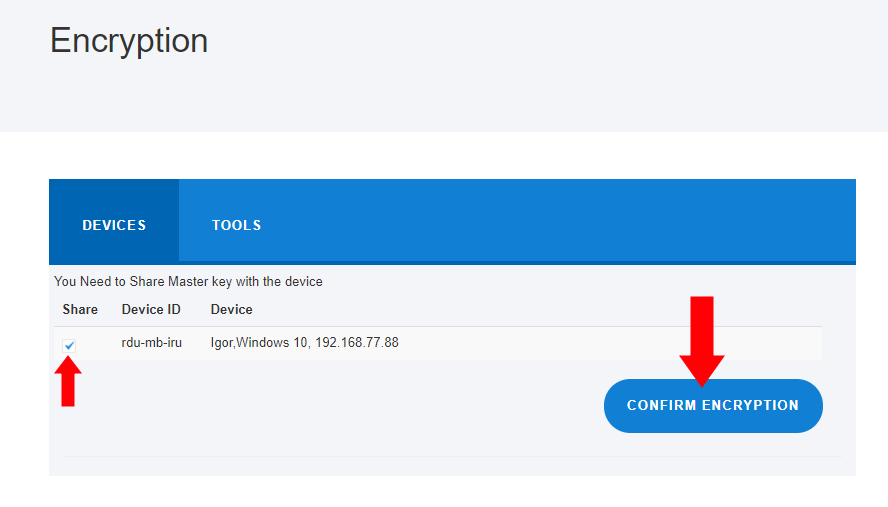
Hotovo. Do hodiny potvrdí aplikácia agenta KidLogger na počítači a začne zhromažďovať a šifrovať všetky údaje o aktivite podľa nastavení.
Browsovať šifrovaný dashboard a správy
Nezaznamenáte veľa zmien vo svojom dashboarde a správe, aj keď sú všetky informácie šifrované. To je možné vďaka procesu dešifrovania na let priamo v webovom prehliadači vďaka štandardu Web Crypto API, ktorý je dostupný vo väčšine prehliadačov ako Chrome, Firefox, Opera, Safari a ďalšie. Špeciálne vyvinutý kód JavaScript pracuje v webovom prehliadači a neustále dešifruje všetky šifrované reťazce v obsahu webovej stránky, ktorý vrátila služba KidLogger.
Ako ovplyvňuje E2EE sledovanie času?
V skutočnosti majú šifrované nepriehľadné údaje identickú štruktúru ako údaje v jasnom texte. Napríklad pred šifrovaním používa KidLogger reťazec "winword.exe" alebo "gmail.com" na výpočet celkového času stráveného v aplikácii.
Po povolení šifrovania používajú KidLogger tokenizované reťazce, ktoré vyzerajú ako "w6Wd4SSxgK9EqmHuR4EAWw==" alebo "UssM8UxGazi4kDxn5JDO4g==" na výpočet rovnakého celkového času. To je možné, pretože na šifrovanie všetkých údajov nahratých počítačmi z určitých účtov na server KidLogger sa používa jeden šifrovací kľúč. Takže špecifické meno aplikácie, titul alebo URL adresa zostávajú vo forme tokenizovaného textu v rámci údajov jednotlivého účtu. To umožňuje spracovávať šifrované údaje rovnakým spôsobom, ale s najvyššou anonymizáciou a úrovňou ochrany osobných údajov.
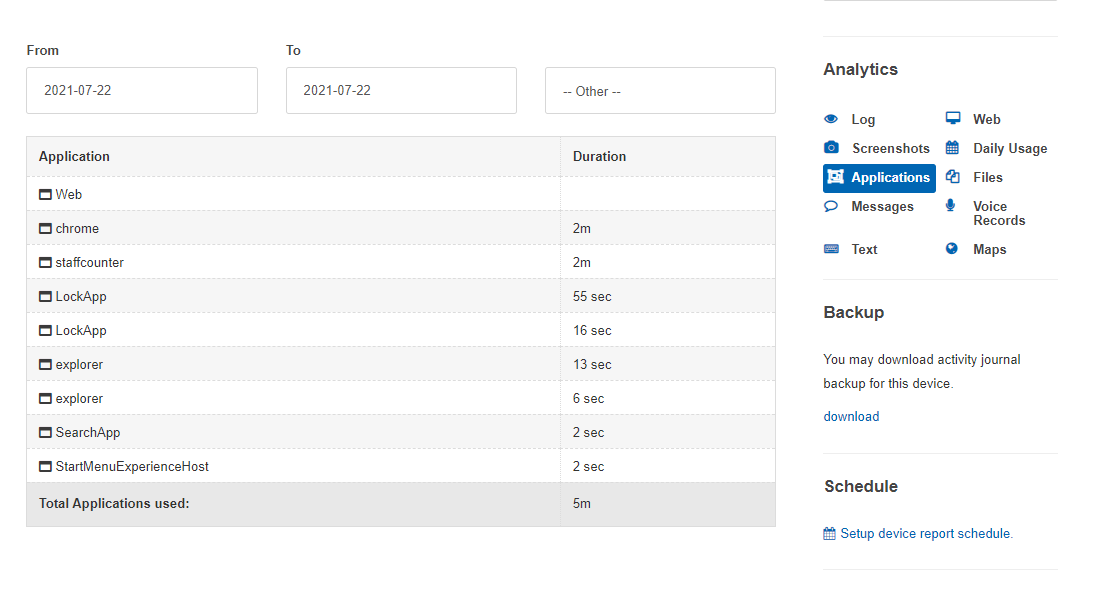
Šifrované e-mailové správy
Všetky správy generované na e-mail účtu budú obsahovať šifrované údaje. Pracujeme na publikovaní zásuvného modulu pre webový prehliadač, ktorý umožní dešifrovanie správ KidLogger v akomkoľvek webovom e-maile, ako je Gmail alebo Outlook.
Šifrovaná záloha
KidLogger umožňuje stiahnuť všetky údaje pre konkrétny počítač alebo oddelenie. Tieto údaje obsahujú surový produktívny denník používateľských akcií v chronologickom poradí a snímky obrazovky. S povoleným šifrovaním bude táto záloha šifrovaná. Aby ste mohli zobraziť údaje, musíte nainštalovať zásuvný modul prehlížeča SafeJKA.
Technické poznámky
Funkčnosť E2EE je open source a je umiestnená v súbore jsec.js, ktorý je k dispozícii online na kidlogger.net. Šifrovanie je založené na Web Crypto API dostupnom vo väčšine webových prehliadačov a vykonáva sa iba v pamäti webového prehliadača. Služba KidLogger pomáha uchovávať a vymieňať verejné kľúče a nepriehľadné šifrované údaje medzi vlastníkom účtu používateľa a počítačom s aplikáciou agenta KidLogger.
Špecifikácia KidLogger koncovej šifrovania v skratke:
Každý používateľský účet a agenti KidLogger nainštalovaní na počítačoch generujú svoj vlastný RSA kľúčový pár s 2048 bitovými súkromnými a verejnými kľúčmi. Vlastník používateľského účtu generuje náhodný AES 256-bitový šifrovací kľúč, ktorý sa nazýva Hlavný kľúč. Hlavný kľúč je chránený heslom používateľského účtu pomocou PBKDF/AES-256 medzistupňového kľúča a uložený v službe KidLogger ako šifrovaný objekt. Používateľský účet šifruje Hlavný kľúč pomocou RSA-SHA1 a posiela ho do počítačov pomocou služby KidLogger ako šifrovaný objekt. Agent KidLogger šifruje citlivé informácie v údajoch o produktivite s AES-256 bitovým Hlavným kľúčom: názov aplikácie, názov okna, URL adresa, stlačené klávesy, schránka, text rozhovoru, názov dokumentu, snímky obrazovky, snímky z kamery, hlasové údaje. Metaúdaje, ako je typ akcie, čas a trvanie, sú uchovávané v jasnej forme.
PBKDF derivácia kľúčov sa používa na ochranu hesla používateľského účtu a generovanie medzistupňových šifrovacích kľúčov.
Heslo používateľského účtu sa nikdy neprenáša na server KidLogger v jasnej forme. Po povolení nemožno vypnúť šifrovanie údajov v účte KidLogger a aplikáciách agenta. Služba KidLogger nevykonáva kryptografické operácie a uchováva iba verejné kľúče alebo nepriehľadné šifrované údaje. Pracujeme na ďalších vylepšeniach, aby sme umožnili vlastníkom používateľských účtov uchovávať Hlavný kľúč a príslušné tajné RSA kľúče iba v pamäti prehliadača dôveryhodného počítača. Aktuálne pracujeme na zásuvnom module SafeJKA pre webové prehliadače, ktorý implementuje princíp silnej autentifikácie a vlastníctva šifrovania.
Tu nájdete návody, články a oznámenia o KidLogger SAS: aké nové funkcie sme zaviedli, ako nainštalovať KidLogger a ako nastaviť monitorovanie používateľov pre rôzne platformy ako Windows, Mac, Android.
Radi si vypočujeme akékoľvek návrhy na zlepšenie KidLoggera.
„Nikdy nenechávajte deti a zamestnancov bez dozoru.“
Archive
Najnovšie správy
- 22 jan
- 08 jan
- 30 dec
- 10 dec
- 22 nov
- 17 nov
- 21 okt
- 17 okt
- 11 okt
- 30 sep
