First KidLogger apps with remote control
Meet two new versions of KidLogger with remote configuration. Today were published a new version of KidLogger PRO for Android, where all the parameters you can configure from the server.
We have also published a beta-version of KidLogger for Windows, where were fixed some bugs and added a remote configuration.
You can download it from here. The password for the archive is 12345
How to remotely configure the setting?
Just open "Settings" page and select desired virtual device.
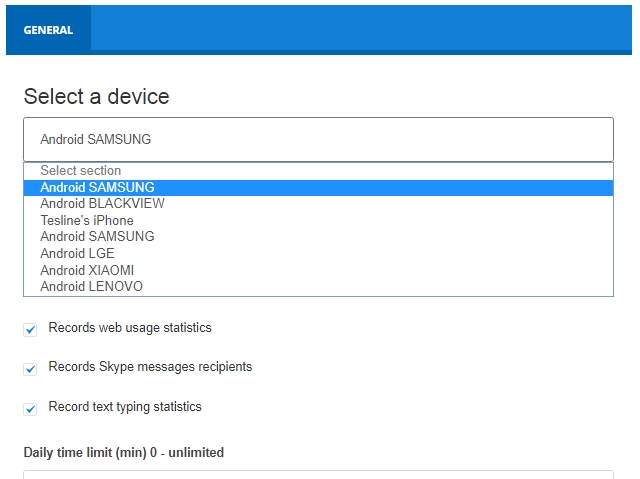
The settings for mobile devices and PCs are different. After you changed an option, click Save Settings button to confirm it. The device will receive the changed configuration during next 30 min, if it is connected. If you want to apply these changing immediately, just restart the device.
We ask you to provide us your ideas, what other settings and possibilities you want to be added to this feature. Use our contact form on Help page.
Vous trouverez ici des tutoriels, des articles et des annonces concernant KidLogger SAS : les nouvelles fonctionnalités que nous avons mises en œuvre, comment installer KidLogger, et comment configurer la surveillance des utilisateurs pour différentes plateformes comme Windows, Mac, Android.
Nous serions ravis de recevoir vos suggestions pour améliorer KidLogger.
« Ne laissez jamais les enfants et les employés sans surveillance. »
Archive
Dernières nouvelles
- 22 janv.
- 08 janv.
- 30 déc.
- 10 déc.
- 22 nov.
- 17 nov.
- 21 oct.
- 17 oct.
- 11 oct.
- 30 sept.