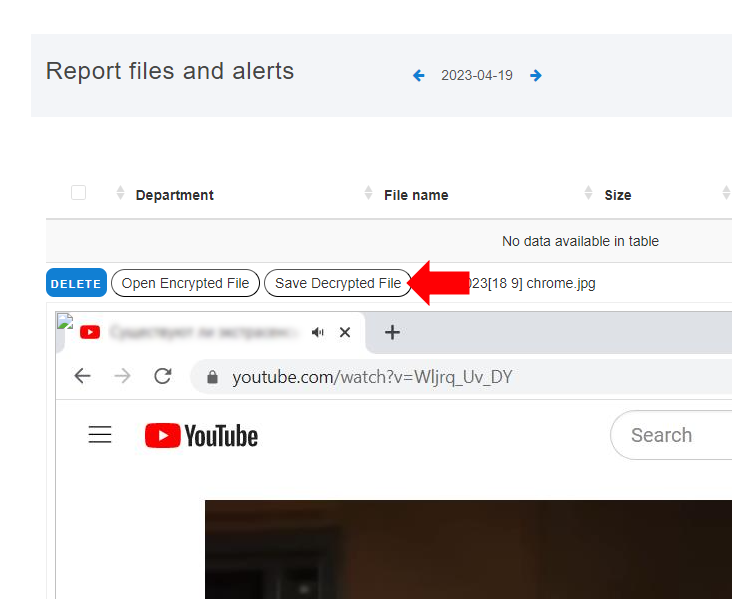Come decriptare un file di report o un altro file scaricato in formato crittografato?
Nella pagina del pannello di controllo, sotto il nome del dispositivo, fai clic sull'icona Pianificazione.
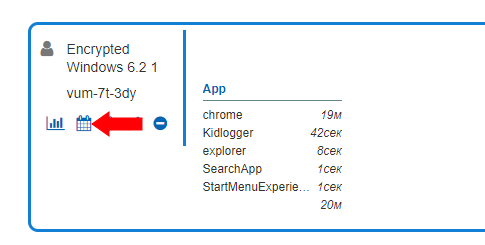
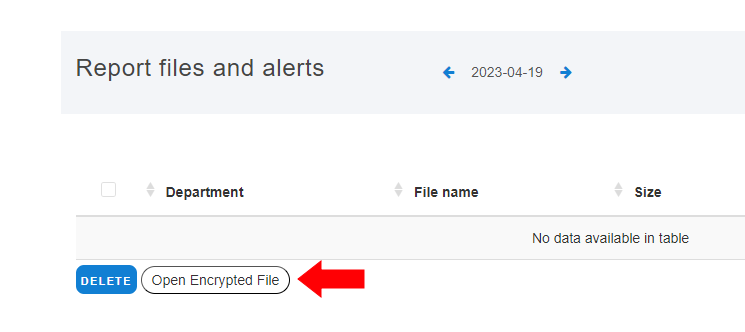
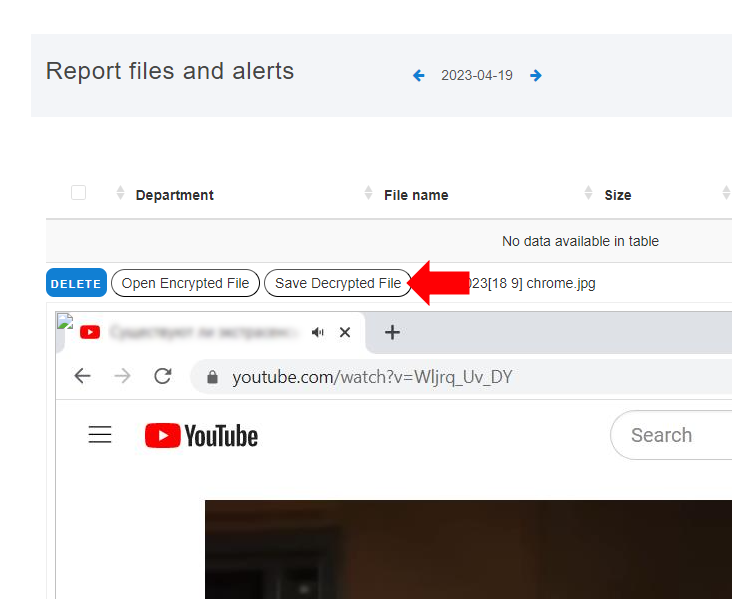
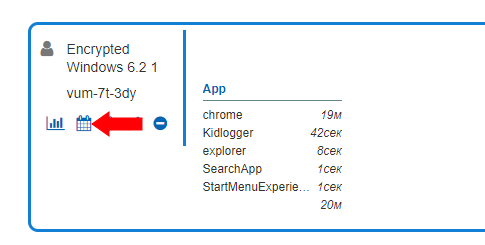
Tutti i rapporti inviati all'email dell'account conterranno dati crittografati. Se fai clic sull'icona dell'occhio, puoi visualizzare i rapporti email in forma decrittografata. 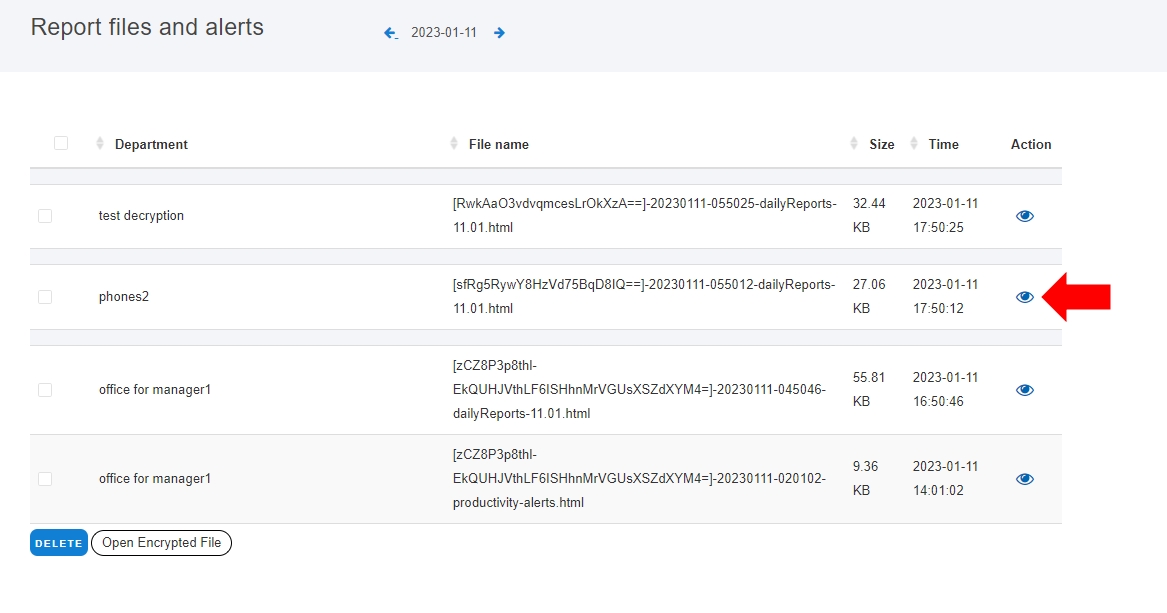
Come decrittografare un file di backup?
In fondo alla pagina puoi vedere il blocco Rapporti e avvisi.
Fai clic sul pulsante Apri file crittografato.
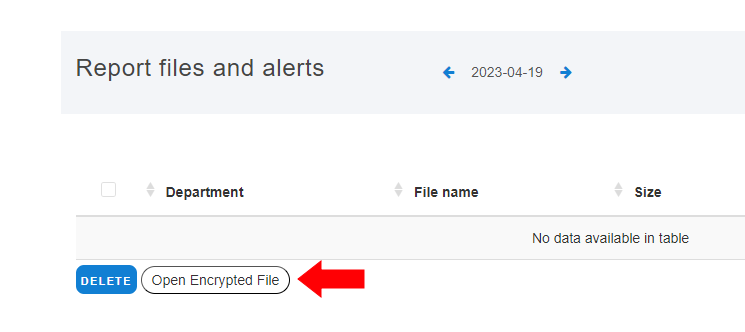
Seleziona il file crittografato e verrà decrittografato sulla pagina. Puoi salvare il file decrittografato utilizzando il pulsante con lo stesso nome.