Tracking different user accounts in Windows
As you know, in Windows you can create multiple user accounts specifying the actions a user is allowed to perform. You can create separate accounts with different kinds of privileges for each person that will be using the computer. This allows each user to have their own document folders and settings such as the wallpaper, Start menu, visual style, and so forth. You can create and configure user accounts with the User Accounts tool in Control Panel.
How is it connected with KidLogger monitoring application? The answer is simple, now you can choose a user account you want to monitor. At the same time, you can monitor all Windows accounts on target computer, but it requires Admin rights. The application is designed to show you which User account is logging now. Tick on the user account in the application's main window and start monitoring.
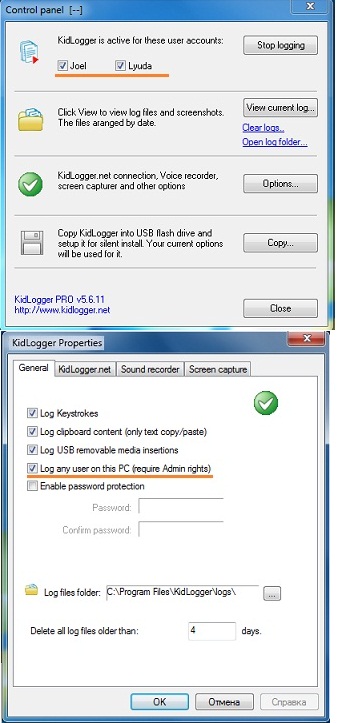
Hier finden Sie Anleitungen, Artikel und Ankündigungen über KidLogger SAS: welche neuen Funktionen wir implementiert haben, wie Sie KidLogger installieren und wie Sie die Benutzerüberwachung für verschiedene Plattformen wie Windows, Mac, Android einrichten.
Wir freuen uns über alle Vorschläge zur Verbesserung von KidLogger.
„Lassen Sie Kinder und Mitarbeiter niemals unbeaufsichtigt.“
Archive
Neueste Nachrichten
- 22 Jan.
- 08 Jan.
- 30 Dez.
- 10 Dez.
- 22 Nov.
- 17 Nov.
- 21 Okt.
- 17 Okt.
- 11 Okt.
- 30 Sep.