Protect your privacy with encryption apps
Worried about privacy and data security?
Have a lot of confidential files on your computer/mobile and want to keep them in secret?
Then use serious encryption software. Here is the KidLogger data privacy tips and encryption software recommendations.
Use encryption as much as possible
 For Windows computer or notebook users - encrypt and hide your confidential files into a totaly encrypted and hidden drive. We recommend to use Rohos Disk Encryption software.
For Windows computer or notebook users - encrypt and hide your confidential files into a totaly encrypted and hidden drive. We recommend to use Rohos Disk Encryption software.
Your privacy protection benefits:
- Uses strong AES-256 encryption standart approved by NIST USA.
- Automated encryption for Documents and Folders.
- Totaly encrypts and locks access to Skype, Firefox, Chome apps.
- Hidden encrypted volume letter in "My Computer"
- Easy to backup and transfer to another computer.
- Included: Data Wipe, File Shredder, USB drive encryption, steganography.

Secial offer for KidLogger customers:
Take it with you for just 22$ and save 30%. Order Now>>
Lock smartphone with a password or grafical pattern
Prevent anauthorized people to use your smartphone!
Prevent your data leak when smartphone is stolen!
It is so easy to protect your phone - just enable access password or grafical unlock pattern:
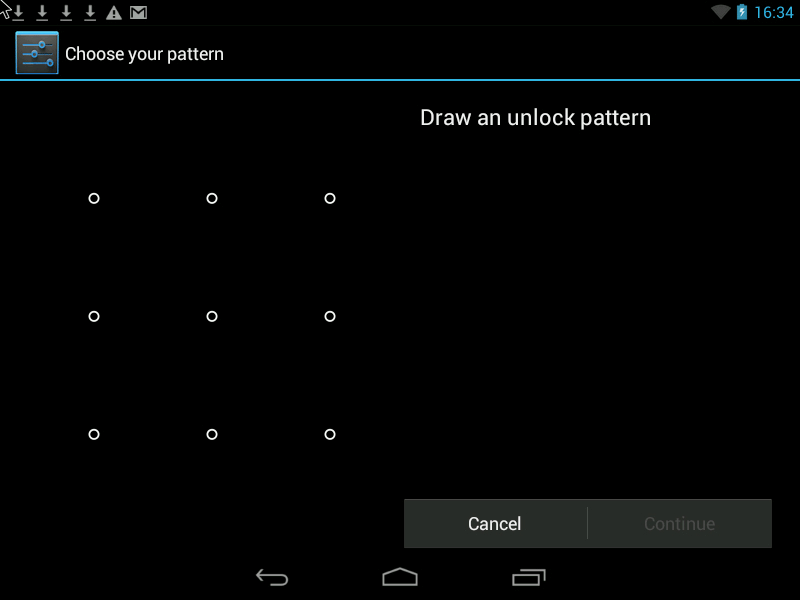
Adjust screen lock timeout to keep phone usability and comfort level. Done!
The protection level with 4-6 symbols password or grafical key protect your data in 95%.
Other 5% covers also sensitive data protection, but in most cases for average user this data is not so sensitive to enable built-in protection (encryption) system for them.
So, depending on the user, the most sensitive data on the phone are :
- Photos and downloaded files
- Web browser profile (with saved password and form data that include your payment information)
- Google/Skype/Facebook account access
- SMS history
This data can be protected only by using built-in phone encryption. In this case you MUST enable and use 8 chars lenght unlock password.
Here you can find tutorials, articles and announcements about KidLogger SAS: what new features we’ve implemented, how to install Kidlogger, and how to set up user monitoring for different platforms like Windows, Mac, Android.
We’re happy to hear any suggestions you might have about improving KidLogger.
“Never leave kids and employees unsupervised.”
Archive
News
- 10 Feb
- 22 Jan
- 08 Jan
- 30 Dec
- 10 Dec
- 22 Nov
- 17 Nov
- 21 Oct
- 17 Oct
- 11 Oct