KidLogger: Från övervakning till meningsfull familjesammanhållning
11 jun 2025Vi omformar konceptet bakom KidLogger. Istället för att bara övervaka aktivitet skapar vi ett verktyg som stärker kommunikation och omsorg inom familjen.
Just nu under utveckling: Parental Chat Assistant — inte bara ännu en meddelandeapp, utan ett privat och säkert utrymme för konversationer mellan familjemedlemmar.
Vad som gör det unikt:
Read the rest of this entry »KidLogger-servern är nu tillgänglig på hindi!
5 jun 2025 Hindi är ett av världens mest talade språk med över 500 miljoner talare, främst i Indien och Sydasien. Att lägga till stöd för hindi gör KidLogger mer tillgängligt för miljontals föräldrar och lärare som bryr sig om barns säkerhet i den digitala världen.
Hindi är ett av världens mest talade språk med över 500 miljoner talare, främst i Indien och Sydasien. Att lägga till stöd för hindi gör KidLogger mer tillgängligt för miljontals föräldrar och lärare som bryr sig om barns säkerhet i den digitala världen.
Du kan använda webbplatsen och kontrollpanelen på ditt modersmål. Välj bara हिन्दी (Hindi) i språkvalsmenyn högst upp på sidan.
Tack för ditt förtroende!
Teamet på KidLogger.net
Read the rest of this entry »Ny version av KidLogger PRO för Android släppt (Stödjer Android 14 och 15)
8 maj 2025 Vi är glada att kunna meddela utgivningen av den uppdaterade versionen av KidLogger PRO för Android. Denna version stöder nu Android 14 och 15. Den tidigare versionen var endast kompatibel med Android 13 och äldre versioner.
Vi är glada att kunna meddela utgivningen av den uppdaterade versionen av KidLogger PRO för Android. Denna version stöder nu Android 14 och 15. Den tidigare versionen var endast kompatibel med Android 13 och äldre versioner.
Vänligen observera: Detta är en testversion. Vissa övervakningsfunktioner kan inte fungera korrekt och det kan uppstå kompatibilitetsproblem med vissa smartphone-modeller.
Vi ber dig installera den nya versionen på dina enheter och testa alla övervakningsfunktioner, inklusive loggning av samtal och meddelanden, användningsspårning av appar, platsövervakning, skärmdumpar och andra funktioner.
Read the rest of this entry »Parental Chat Assistant är nu tillgänglig på Play Market
1 mar 2025
 Programmet Parental Chat Assistant är nu tillgängligt för alla användare i Google Play Market. Du kan nu installera det på din enhet och börja använda det för bekväm och säker kommunikation i familjen.
Programmet Parental Chat Assistant är nu tillgängligt för alla användare i Google Play Market. Du kan nu installera det på din enhet och börja använda det för bekväm och säker kommunikation i familjen.
Vad är nytt?
- Enkel installation via Play Market
- Bekväm chatt med text, röst, bilder och videor
KidLogger för Ubuntu 22
8 jan 2025Den nya versionen av KidLogger-agenten har testats framgångsrikt på Ubuntu 22.
För att den ska fungera måste du inaktivera Wayland i Ubuntu 22.04 Desktop.
Wayland är ett kommunikationsprotokoll som styr interaktionen mellan en visningsserver och dess klienter. Som standard använder GNOME-miljön i Ubuntu 22.04 Jammy Jellyfish redan Wayland, men det går också att ladda Xorg-servern istället.
Hur man förhindrar att antivirusprogram tar bort Kidlogger-agenten i Windows
19 dec 2024Antivirusprogram spelar en vital roll i skyddet av din dator, men ibland kan de av misstag ta bort legitima applikationer, som agenten Kidlogger. Från och med den senaste uppdateringen behöver du vidta ytterligare åtgärder för att säkerställa att agenten fungerar korrekt utan störningar. Följ den här guiden för att ställa in ditt antivirusprogram korrekt och säkerställa en oavbruten drift av Kidlogger.
Read the rest of this entry »Parental Chat Assistant – Kommunikation utan Gränser för Hela Familjen!
16 dec 2024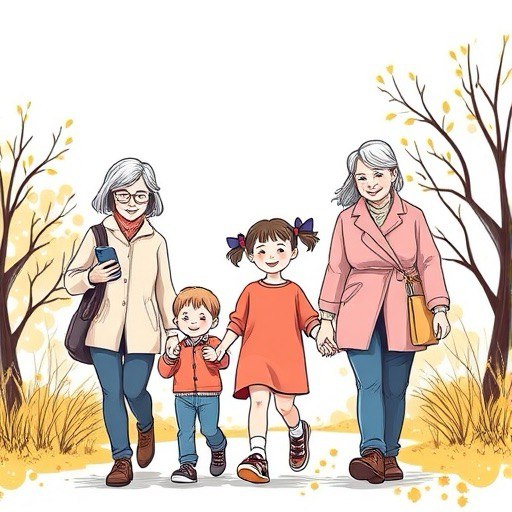
Parental Chat Assistant – håll kontakten med dina nära och kära!
SafeJKA är känt för sina innovativa lösningar inom föräldrakontroll. Nu presenterar vi Parental Chat Assistant (KidLogger PCA) – en ny generation av kommunikationsverktyg för familjer.
I dagens värld hjälper tekniken oss att hålla kontakten, men hur gör vi kommunikationen mellan generationer enklare, bekvämare och roligare? Parental Chat Assistant är utformat just för detta! Det hjälper föräldrar, barn och äldre släktingar att kommunicera säkert och effektivt.
Vad kan du göra med Parental Chat Assistant?
- Skapa roliga uppgifter – skicka intressanta pussel och uppdrag till familjemedlemmar.
- Kommunicera på ett smidigt sätt – text, röst, bilder och video i en och samma app.
Starta en lokal föräldrakontrolltjänst i ditt land med KidLogger
30 nov 2024
Vill du erbjuda invånarna i ditt land en kvalitativ lösning för att skydda barn på nätet? KidLogger ger möjlighet att köpa en licensierad server med white-label funktionalitet.
Varför är detta fördelaktigt för just dig?
- Fullständig anpassning: Anpassa gränssnittet och lägg till lokala funktioner.
- Överensstämmelse med lagar: Placera servern inom din jurisdiktion för att följa datalagringskrav.
- Ytterligare inkomst: Starta en unik affärsverksamhet inom föräldrakontroll.
- Omgå blockeringar: Tjänsten är tillgänglig utan blockeringar.
Read the rest of this entry »
Hur man konfigurerar KidLogger på Xiaomi, Redmi, Oppo och Poco för stabil drift
31 okt 2024
Varför fungerar inte KidLogger på Xiaomi, Redmi, Oppo och Poco?
Våra användare har länge märkt att programmet Kidlogger stannar på Xiaomi Redmi, Oppo och Poco-telefoner.
Detta beror på att MIUI på budget-Android-telefoner stänger av bakgrundsprocesser för att spara resurser.
Nyligen har vi hittat ett sätt att fästa vissa program i bakgrunden för att förhindra att systemet stänger av dem.
KidLogger PRO på POCO-telefoner
26 sep 2024Bland våra kunder är det inte många som använder POCO-telefoner. Det beror inte på att dessa telefoner är dåliga – de är faktiskt ganska bra, även om de inte tillhör den högre prisklassen. Men dessa telefoner har vissa egenskaper som gör det svårare att installera övervakningsprogram. En del inställningar finns på ovanliga ställen i Android, och alla installerade appar använder ett anpassat energisparläge. Det innebär att Android-systemet kan stänga av alla bakgrundsappar om det bedömer att resurserna är otillräckliga, vilket orsakar problem med föräldraövervakning.
Read the rest of this entry »
Här hittar du handledningar, artiklar och meddelanden om KidLogger SAS: vilka nya funktioner vi har implementerat, hur man installerar KidLogger och hur man ställer in användarövervakning för olika plattformar som Windows, Mac, Android.
Vi uppskattar gärna dina förslag för att förbättra KidLogger.
"Lämna aldrig barn och anställda utan uppsikt."
Archive
Senaste nytt
- 08 jan
- 30 dec
- 10 dec
- 22 nov
- 17 nov
- 21 okt
- 17 okt
- 11 okt
- 30 sep
- 24 sep