How to install KidLogger PRO for Android (1.6.83 and newer )
1. Download and unzip the package of KidLogger PRO for Android
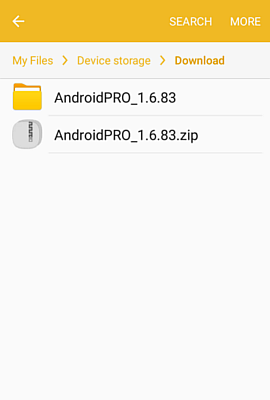
2. Install AndroidPRO.apk
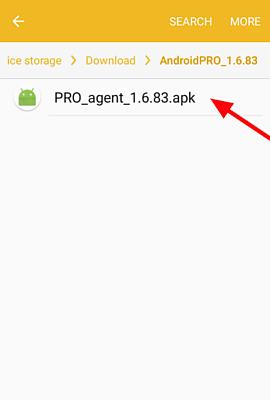
3. Open installed application
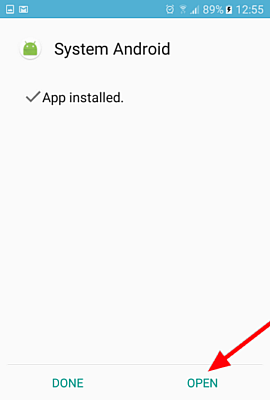
4. You need to click all these buttons from top to bottom to configure and connect the application to your account.
Click Allow usage data access
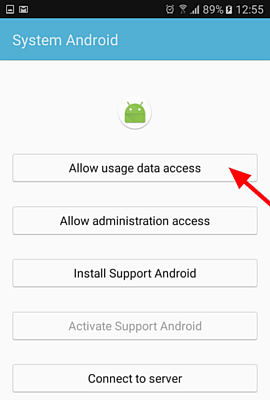
5. Click System Android

6. Switch Allow usage tracking on
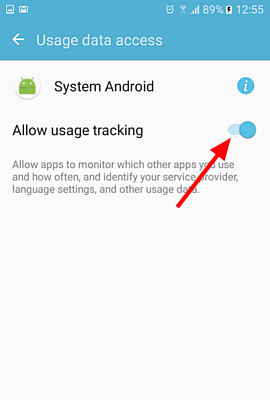
7. Go back and click Allow Administration access
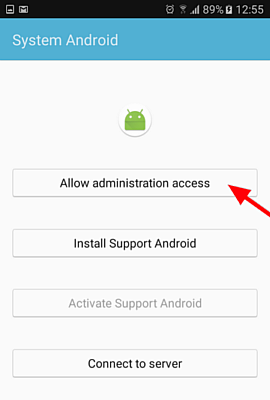
8. Click Activate
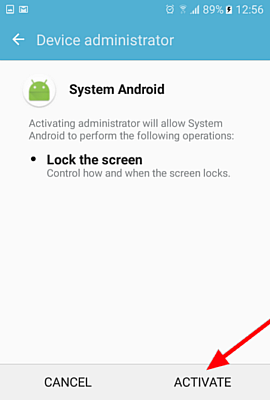
9. Go back and Click Install Support Android
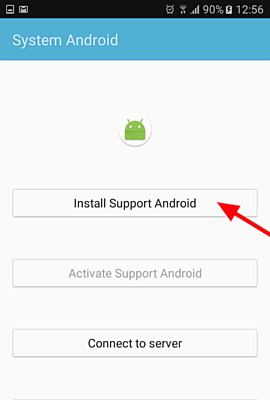
10. Click Install
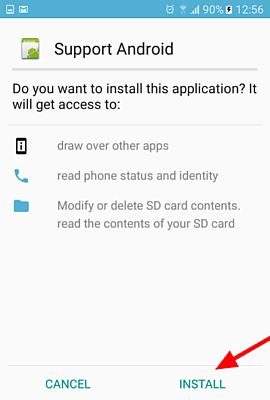
11. Go back and click Activate Support Android
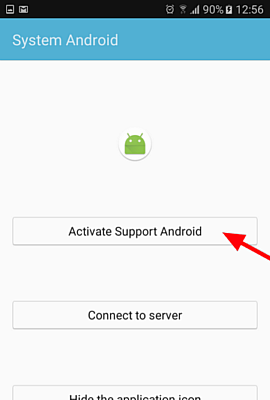
12. Switch Support Android on
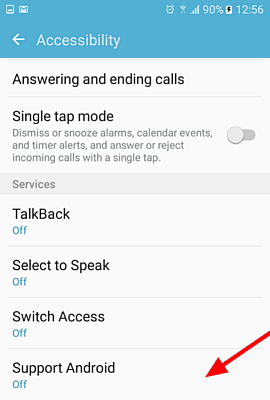
13. Go back and click Connect to Server.
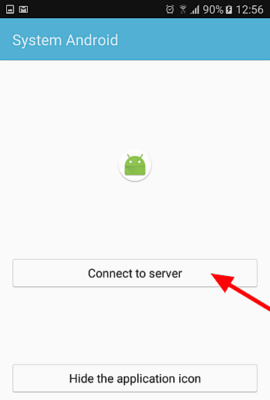
14. Click On Your account.
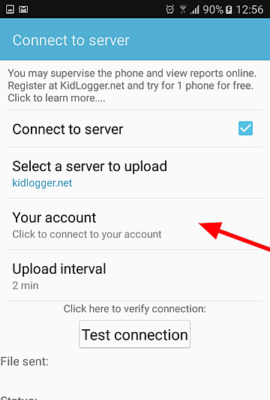
15. Write your e-mail address, user for the registration on KidLogger.net.
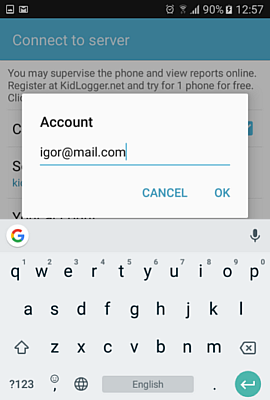
16. Go back and click Hide the application icon
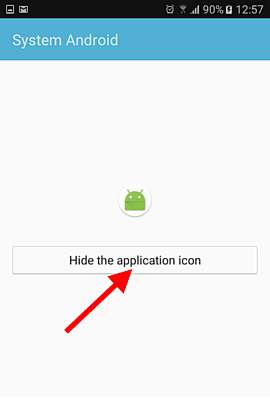
17. Delete the packages if you don't need them anymore.
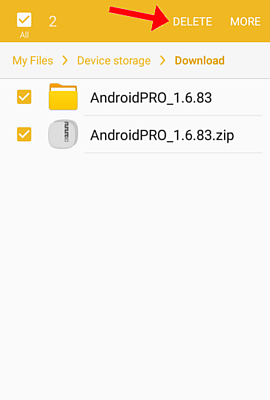
18. In the list of installed applications, these two modules are named System Android and Support Android.
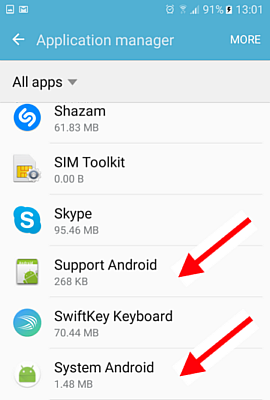
19. Important: If you installed KidLogger PRO 1.6.110 and newer, you need to allow the application to do the screenshots. Launch the Skype or Viber, or WhatsApp application on the target phone and when the notification appears, allow it to do the screenshots and disallow this message to appear again.

20. Important! If you have Android 6 and newer, Read please how to disable embedded power-saving apps regarding KidLogger PRO>>
If you have Android 7 and newer, read please how to prevent KidLogger from being stopped by Google Play Services>>