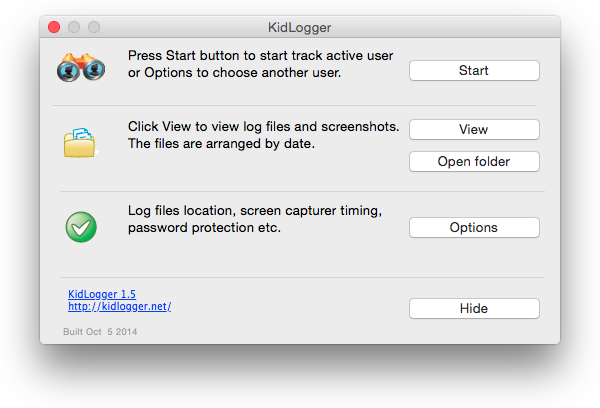
Föräldrakontroll för MAC
Installera föräldrakontrollprogramvara på din dator med macOS och få möjlighet att övervaka dina barns aktiviteter från var som helst i världen.
Nyckelordspårning
Definiera en lista med nyckelord och fraser som du vill övervaka. KidLogger skickar en skärmdump till dig när användaren skriver detta nyckelord. Detta gör att du kan veta när ditt barn söker information om 'droger', 'pengar' etc. eller bara pratar om sådana saker.
Håll koll på dina barns aktiviteter på internet
Gör det möjligt att spara URL:er för alla webbplatser som besöks av dina barn.
Skydda inställningar med lösenord
Du kan ställa in ett lösenord för programmet så att andra användare inte kan ändra inställningarna eller ta bort det.
Systemkrav:
Mac OS X 10-12
Alla KidLogger övervakningsfunktioner för MAC:
- Logga namn på öppnade applikationer;
- Logga webbplats-URL:er som öppnas i Safari, Chrome, Firefox och Brave;
- Logga text från urklipp när användaren kopierar/klipper in text;
- Logga Mac-händelser som: skärmsläckarstart, låsning och upplåsning av skrivbord, användarinloggning och utloggning, avstängning;
- Ta skärmdumpar regelbundet;
- Ta en skärmdump när användaren skriver ett fördefinierat nyckelord;
- Ta ett foto av användaren periodiskt med hjälp av en webbkamera;
- Spela in omgivande ljud till ljudfiler (i Professional-abonnemanget);
- Logga inmatade tangentslagningar förutom lösenord (i Professional-abonnemanget);
- Leverera alla dessa loggar till kidlogger.net-webbtjänsten;
- Skydda sig själv med ett lösenord;
- Rensa automatiskt äldre loggfiler;
- Valfritt logga ett valt användarkonto eller alla Mac-användare;
Skärmdumpar:
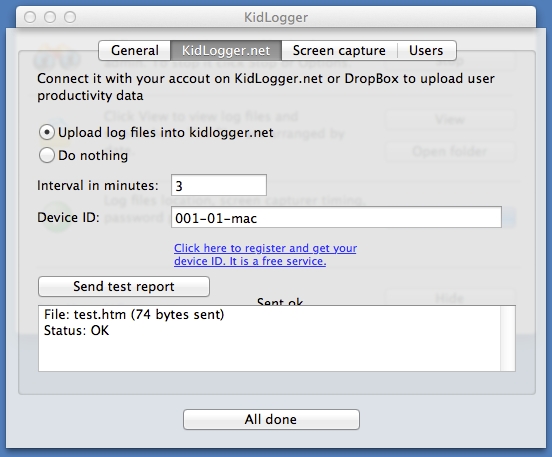
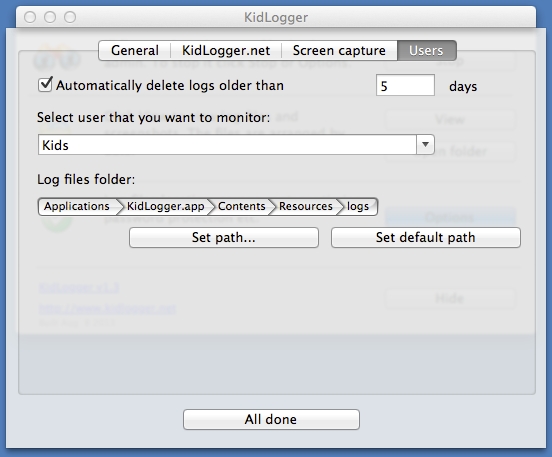
Loggfil i HTML-format:
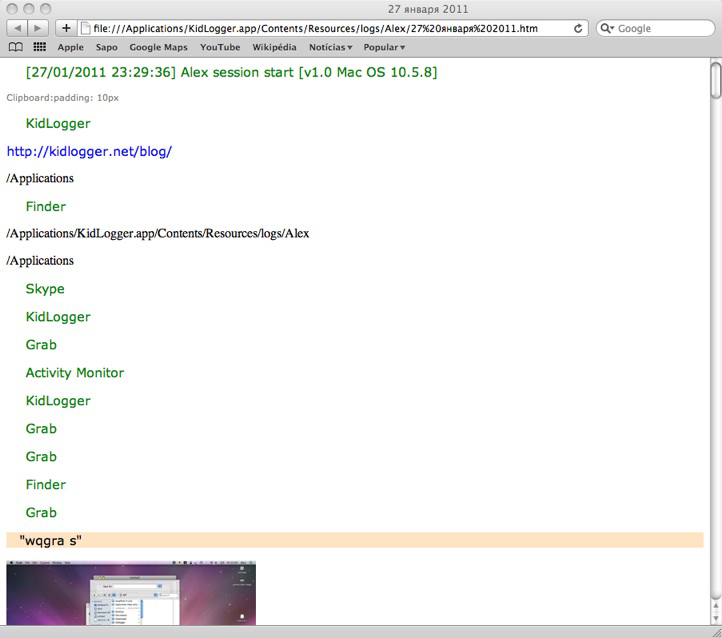
Frågor & Svar:
Kunskapsbas: Hur man installerar och konfigurerar Kidlogger för MAC