KidLogger 6 for Windows
Dear parents,
Today KidLogger application for Windows was updated to 6-th version.
Before this, if you had more than one user account on the computer, all the information about their activity was uploaded to a single virtual device on server.
Now it automatically creates a new virtual device for each user of the computer.
After the uninstalling of KidLogger application, all the traces of KidLogger installation will be removed for all the users, so, it will never affect the next installations of KidLogger application.
If you need to prevent the uploading of the data for a certain user, you can login as this user and, in the settings of KidLogger application, disconnect this user from the server.
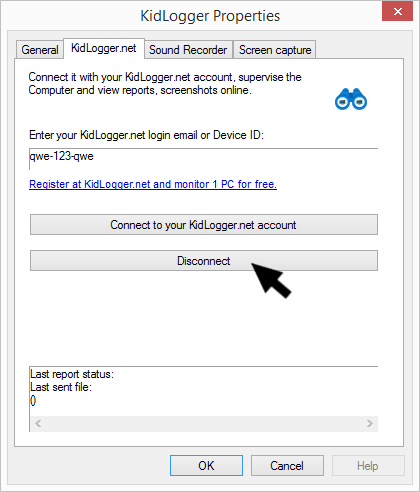
KidLogger application has got also a new fashionable icon.
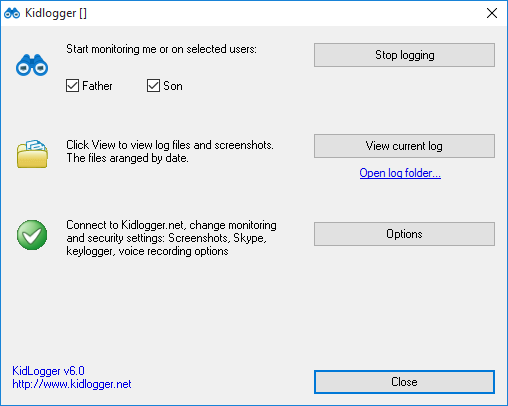
New features list:
- Automatically creates virtual device record on KidLogger.net for each user account in Windows
- Support offline mode: User activity data, screenshots and audio records will be uploded to KidLoger.net as soon as internet connection will be restored. No mater how many days computer is in offline.
- It prevents regular users(without administrative rights) to kill KidLogger application by using task manager or disabling it from Autostart items
- In Options > Open Troubleshooting log button allows to easily report to us any issue or problem to resolve.
- Better support for Windows Terminal Server to monitor user activity in remote desktop sessions. Now it doesnt require to restart user session in order to start monitoring.
Technical notes:
KidLogger Applicaiton works as a system service and periodically re-launch monitoring application module for each user session. Since v.6 KidLogger for Windows requires Administration priveleges to open it.
Här hittar du handledningar, artiklar och meddelanden om KidLogger SAS: vilka nya funktioner vi har implementerat, hur man installerar KidLogger och hur man ställer in användarövervakning för olika plattformar som Windows, Mac, Android.
Vi uppskattar gärna dina förslag för att förbättra KidLogger.
"Lämna aldrig barn och anställda utan uppsikt."
Archive
Senaste nytt
- 10 feb
- 22 jan
- 08 jan
- 30 dec
- 10 dec
- 22 nov
- 17 nov
- 21 okt
- 17 okt
- 11 okt