How to listen to recorded calls from Android phone using Windows
 Advanced application KidLogger v. 1.6 for Android OS has new feature - calls recording. All these conversations are stored in Voice Records Analytics and you can easily listen to them on any MAC or Android. Windows requires two more applications to be installed in your PC. It gives you possibility to listen to the recorded calls with Windows Media Player. These applications are special Audio Codecs that synchronize 3gp files in Windows Media Player. In the future we will improve this feature, the steps below will be unnecessary.
Advanced application KidLogger v. 1.6 for Android OS has new feature - calls recording. All these conversations are stored in Voice Records Analytics and you can easily listen to them on any MAC or Android. Windows requires two more applications to be installed in your PC. It gives you possibility to listen to the recorded calls with Windows Media Player. These applications are special Audio Codecs that synchronize 3gp files in Windows Media Player. In the future we will improve this feature, the steps below will be unnecessary.
Step by step instruction:
1. Install these two Audio Codecs (desired configuration is set by default)
2. Download 3gp files from your online account.
3. You can listen to the conversations recorded.
Download Audio Codecs:
Haali Media Splitter 1.11.288.0
FFDShow MPEG-4 Video Decoder 2011-10-13
Surfing through the Analytics, choose Voice records: online filter selects 3gp files and stores them on the server. From anywhere and at anytime you are able to supervise what is going on on the target PC, Android phone or tablet.
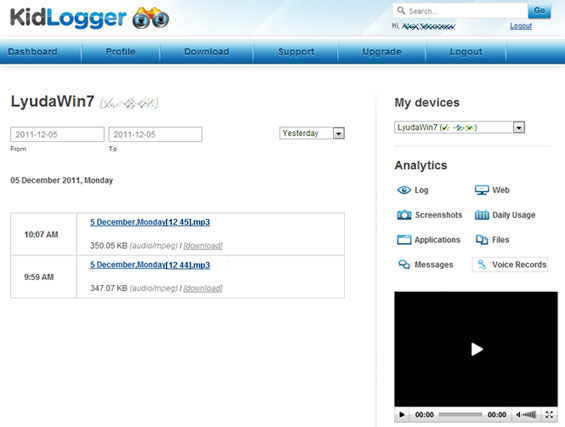
Här hittar du handledningar, artiklar och meddelanden om KidLogger SAS: vilka nya funktioner vi har implementerat, hur man installerar KidLogger och hur man ställer in användarövervakning för olika plattformar som Windows, Mac, Android.
Vi uppskattar gärna dina förslag för att förbättra KidLogger.
"Lämna aldrig barn och anställda utan uppsikt."
Archive
Senaste nytt
- 10 feb
- 22 jan
- 08 jan
- 30 dec
- 10 dec
- 22 nov
- 17 nov
- 21 okt
- 17 okt
- 11 okt