Jak skonfigurować KidLogger na Xiaomi, Redmi, Oppo i Poco, aby działał stabilnie
Dlaczego KidLogger nie działa na Xiaomi, Redmi, Oppo i Poco?
Nasi użytkownicy od dawna zauważają, że program Kidlogger zatrzymuje się na telefonach Xiaomi Redmi, Oppo i Poco.
Dzieje się tak dlatego, że w telefonach Android budżetowych MIUI zamyka procesy w tle, aby oszczędzać zasoby.
Ostatnio znaleźliśmy sposób na przypięcie niektórych programów w tle, aby zapobiec zamykaniu ich przez system.
Jak wyłączyć oszczędzanie energii dla KidLogger?
lub
Ustawienia autostartu i procesów w tle
- Ustawienia / Zarządzaj aplikacjami / System Android / Uprawnienia / Uruchom w tle → Włączone;
lub
- Ustawienia / Ustawienia dodatkowe / Dostępność / Aplikacje pobrane / Support Android -> wyłącz.
- Ustawienia / Aplikacje / Uprawnienia / Autostart w tle / System Android -> włącz;
- Wykonaj to samo dla Support Android.
- Ustawienia / Aplikacje / Zarządzaj aplikacjami / System Android / Oszczędzanie energii -> Bez ograniczeń;
- Wykonaj to samo dla Support Android.
- Ustawienia / Ustawienia dodatkowe / Dostępność / Aplikacje pobrane / Support Android -> włącz.
Dodatkowe zalecenia dla stabilnej pracy
1. Naciśnij ikonę "Bezpieczeństwo" na ekranie głównym.

2. Przewiń stronę w dół.
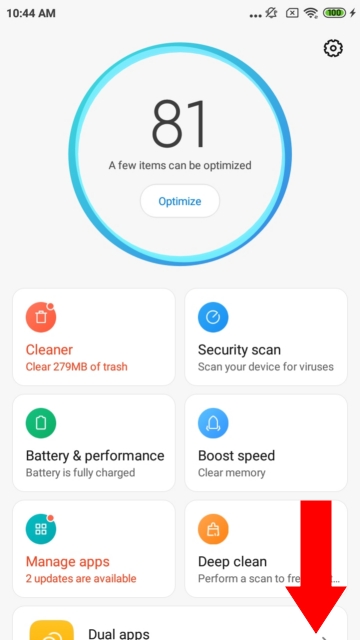
3. Naciśnij ikonę Ochrona aplikacji.
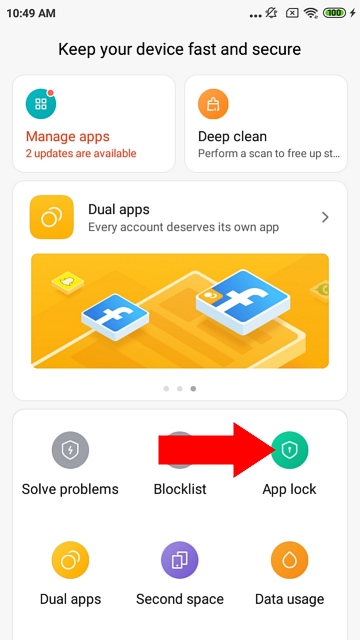
4. Włącz System Android i Support Android.
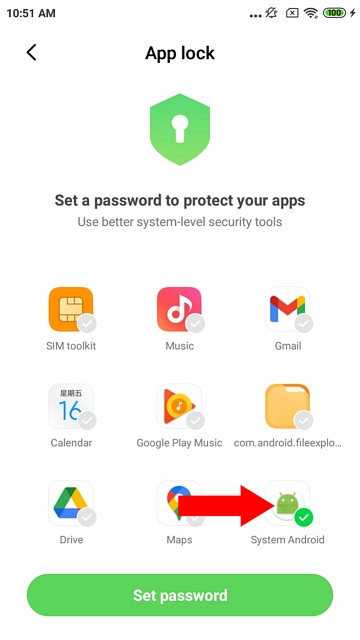
5. W aplikacji "Bezpieczeństwo" naciśnij ikonę "Ustawienia"
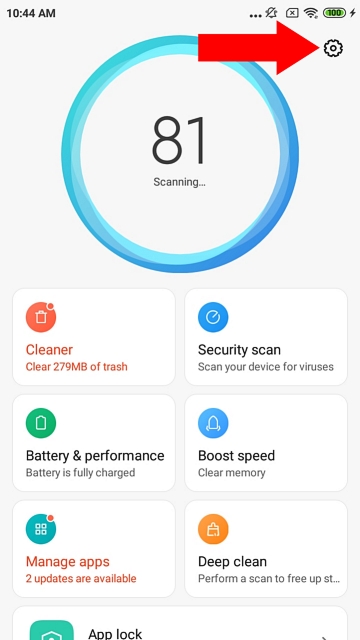
6. Naciśnij link Przyspieszenie
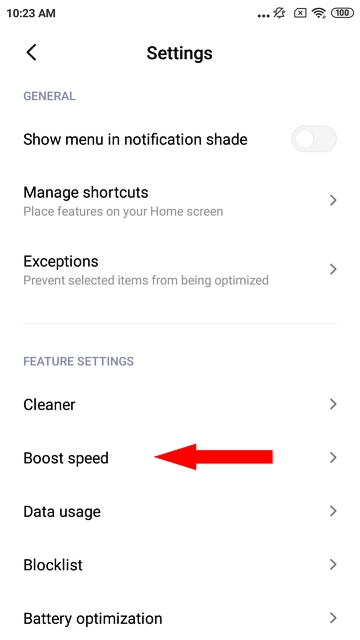
7. Naciśnij "Przypięte aplikacje".
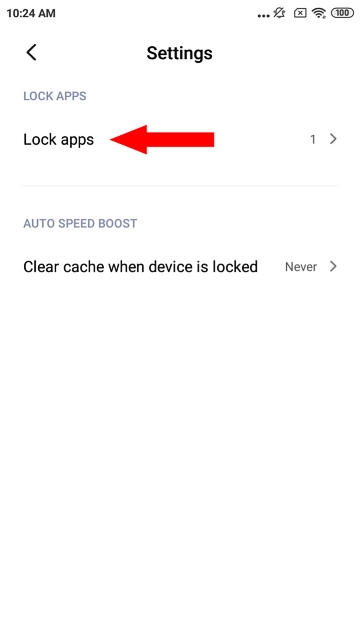
8. Włącz System Android i Support Android.
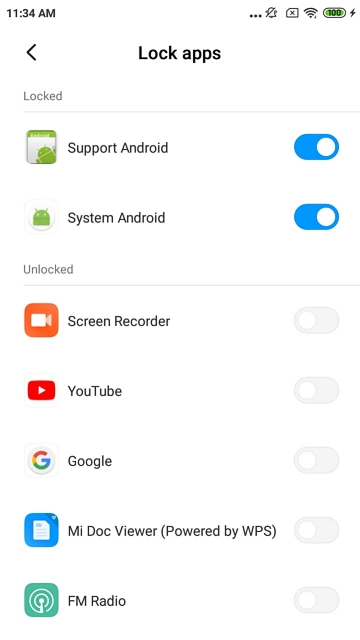
Tutaj znajdziesz samouczki, artykuły i ogłoszenia dotyczące KidLogger SAS: jakie nowe funkcje wdrożyliśmy, jak zainstalować KidLoggera oraz jak skonfigurować monitorowanie użytkowników na różnych platformach, takich jak Windows, Mac, Android.
Z chęcią wysłuchamy wszelkich sugestii dotyczących ulepszania KidLoggera.
„Nigdy nie zostawiaj dzieci i pracowników bez nadzoru.”
Archive
Najnowsze wiadomości
- 10 lut
- 22 sty
- 08 sty
- 30 gru
- 10 gru
- 22 lis
- 17 lis
- 21 paź
- 17 paź
- 11 paź