KidLogger Kid Safety agent for Android
We are glad to announce a new version of parental control application for Android that will work for both KidLogger and StaffCounter services. Due to the latest challenges in cyber-security landscape, user monitoring applications needs to be adapted to conform both regulatory compliance such as GDPR and vendor based Reputation, such as Microsoft PUA or Google Play Protect.
The new application will not be hidden, but has the same features as hidden PRO version. The idea is to keep transparency and informs the phone user about the actions that are being monitored. In the taskbar, you can see the icon of the Application, that opens the info window with the actual supervision configuration from parents or company. We also are going to integrate mobile push notifications to keep track application activity from online service.
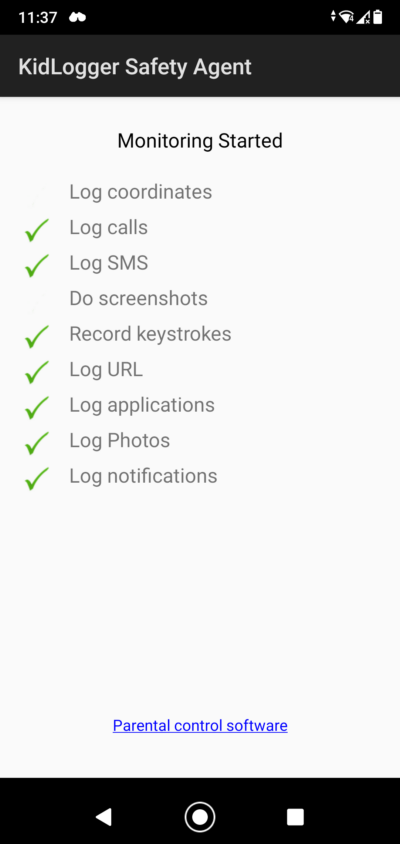
The password to the settings page is 123456
Download the new Support Android (screen-reading module) v.5
Qui puoi trovare tutorial, articoli e annunci su KidLogger SAS: quali nuove funzionalità abbiamo implementato, come installare KidLogger e come configurare il monitoraggio degli utenti per diverse piattaforme come Windows, Mac, Android.
Siamo felici di ricevere suggerimenti per migliorare KidLogger.
"Non lasciare mai bambini e dipendenti senza supervisione."
Archive
Ultime notizie
- 22 gen
- 08 gen
- 30 dic
- 10 dic
- 22 nov
- 17 nov
- 21 ott
- 17 ott
- 11 ott
- 30 set