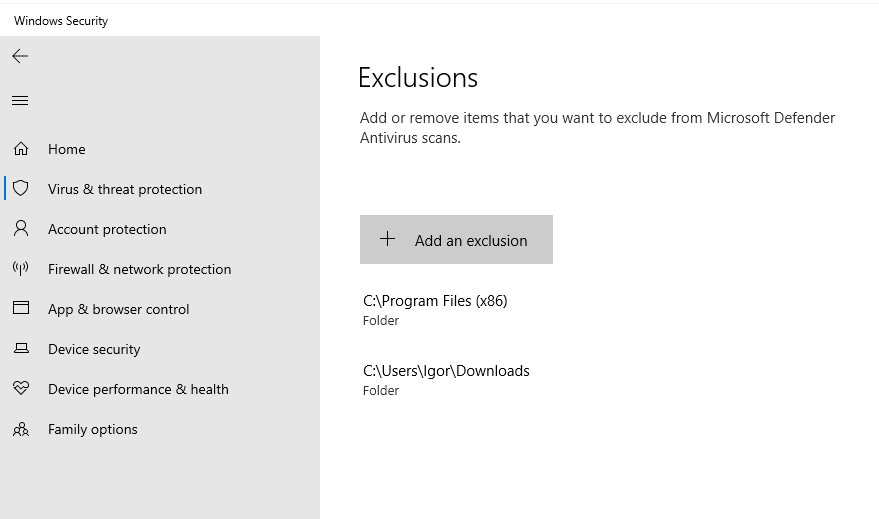Windows Defender’dan KidLogger’ı Nasıl Korursunuz?
Video: KidLogger for Windows. Windows Defender’dan Koruma.
Bilgisayarınızda hiçbir antivirüs uygulaması olmasa bile, Windows Defender olabilir ve KidLogger’ı engelleyebilir.
Bunu önlemek için şu adımları izleyin:
- Denetim Masası’nı açın ve Windows Defender’ı (Windows Security) bulun;
- Virus & Threat protection ayarlarını açın / Ayarları yönet’e tıklayın;

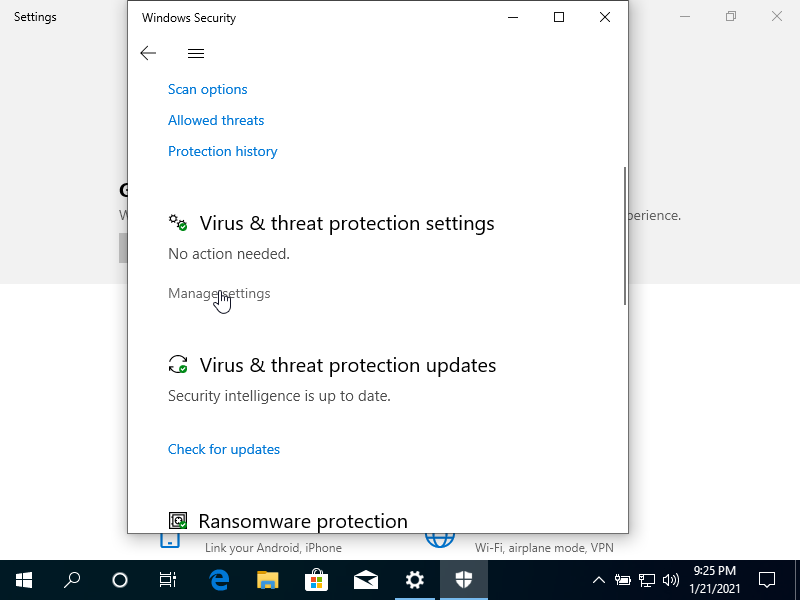
- Windows Defender seçeneğine gidin ve oradaki hariç tutma listesini bulun;
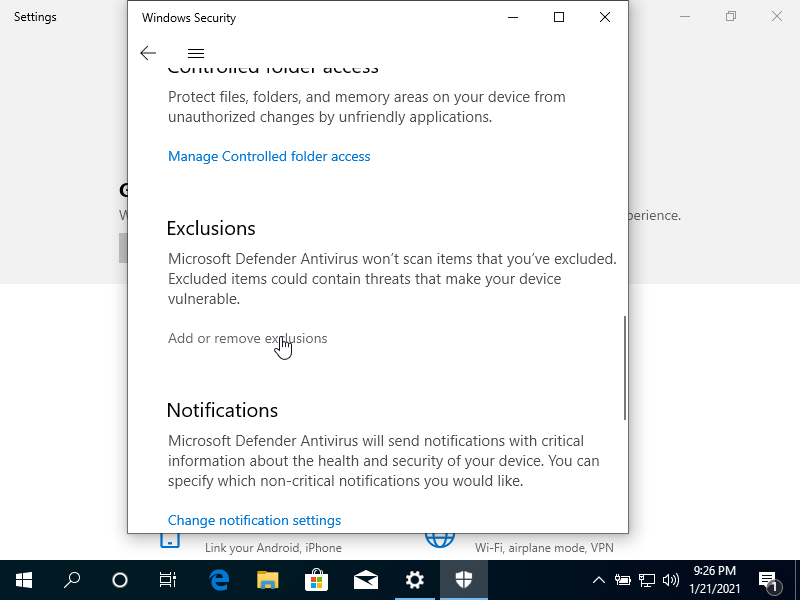
- Downloads klasörü yolu ve C:\Program files (x86) adresini hariç tutma listesine ekleyin;
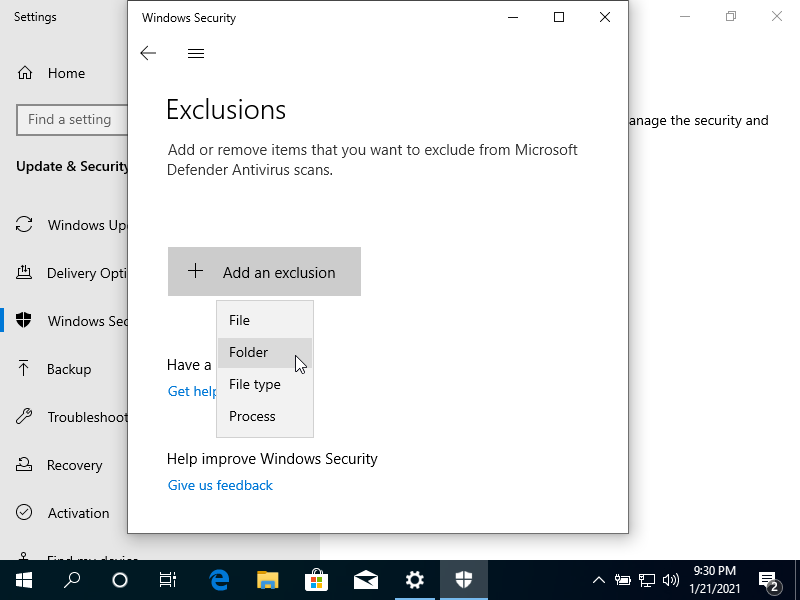
- KidLogger uygulamasını indirin. Gerekirse arşivden çıkarın.
- Kurulum dosyasını hariç tutma listesine ekleyin.
- Kurulum programını yönetici olarak çalıştırın (Sağ tık → Run as administrator)
- Kurulumdan sonra KidLogger’ı çalıştırmayın.
- KidLogger çalışma klasöründeki tüm uygulama dosyalarını (EXE) ve bileşenleri (DLL) (C:\Program files(x86)\Kidlogger) hariç tutma listesine ekleyin.