How to install Monitoring agent on Linux computer
- Download the KidLogger monitoring agent from here>>;
- Extract the content of the package into a new folder.
- Open the terminal program and go to the folder with the installation package.
- Execute the command
sudo ./install.sh
- To launch the program, another command is executed:
nohup kidlogger &
In the connection window, enter the e-mail address used for registration in KidLogger, and in the field Username - the name of the child.
- If you have two or more children working on different accounts, check "Log all users on this PC" on the Settings page, on the server.
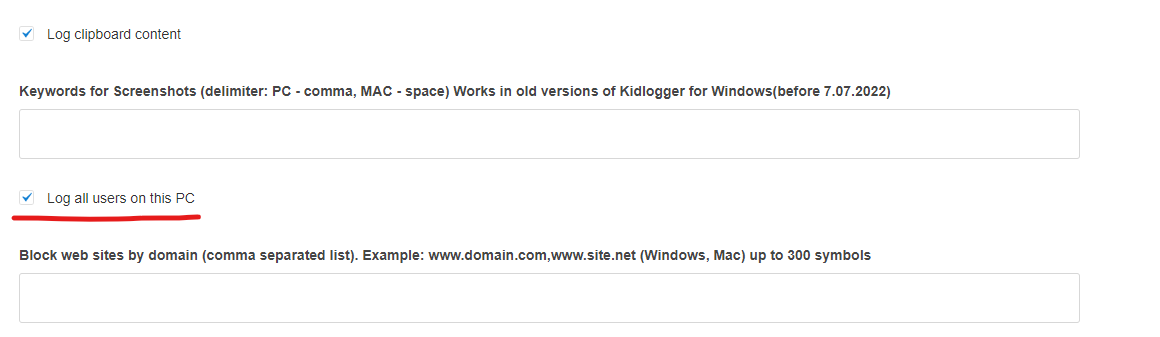
After registration on the server, the program will receive a unique identifier of the device. It will work with the possibility of its stopping by the child. To disable this possibility, log into your account on the Kidlogger.net and switch off the feature "Show KidLogger icon in the status bar or system tray".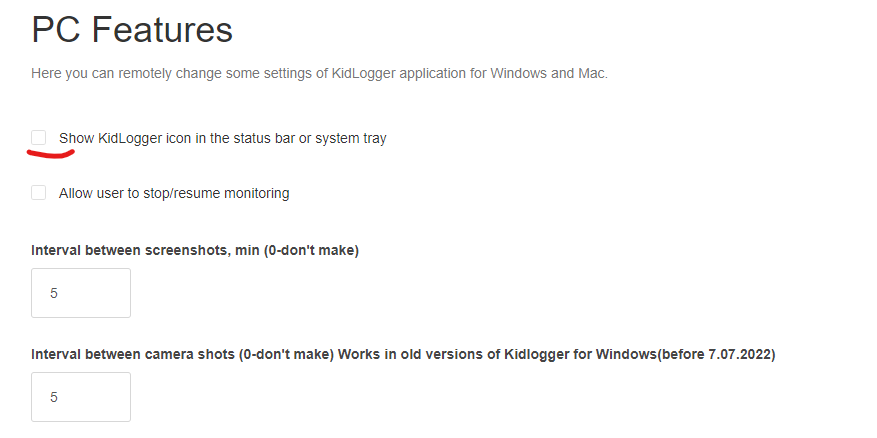
Uninstalling the program
To uninstall the program, go to the installation folder in the terminal and run the command
sudo ./uninstall.sh