Microsoft Family Safety: analog and additional tools
Using built-in applications to control a child's access to a computer or laptop has an undeniable advantage – you do not have to think about installation, payment, and even configuration. But what if such applications do not always work correctly?
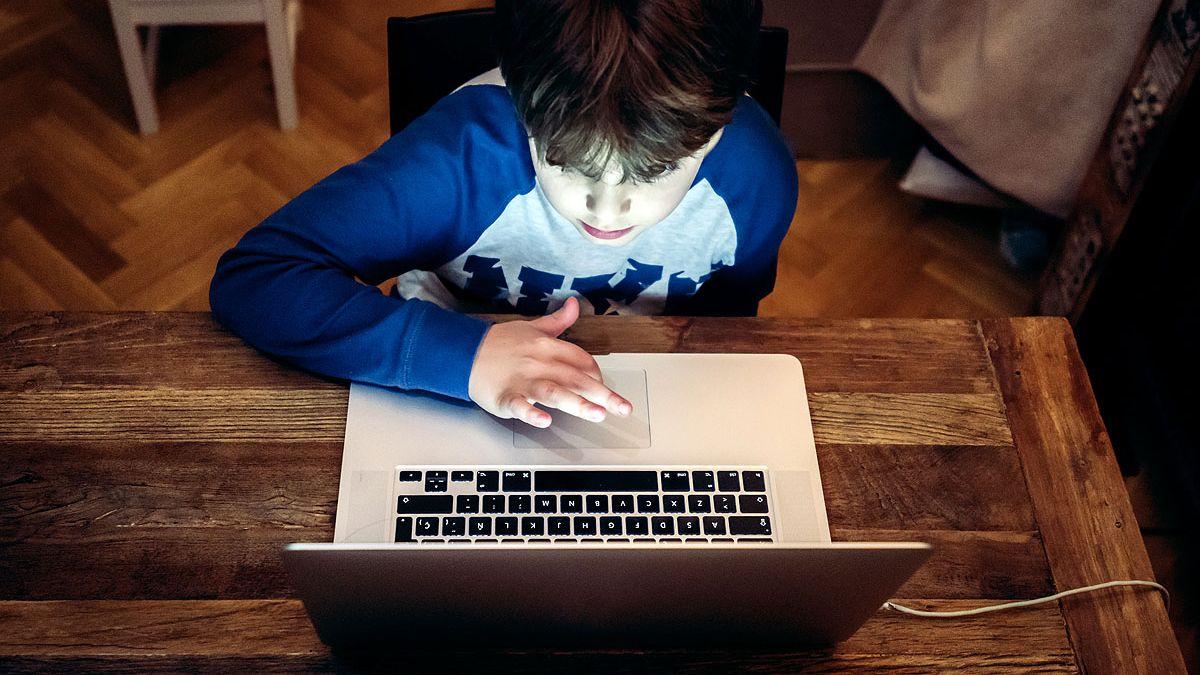
For example, Microsoft Family Safety does not always correctly track the time spent by the child on the computer, does not reflect activity in some browsers, or does not reflect in full, etc. In such cases, parents need to have additional tools to control children's time or use analogs.
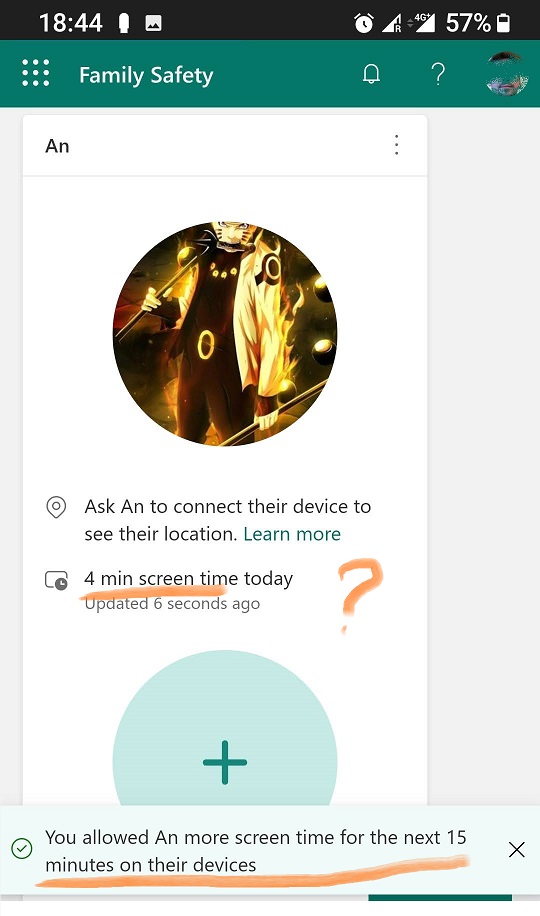
One of the most convenient and free alternatives to Microsoft Family Safety is the KidLogger parental control application.
Why should responsible parents use KidLogger with Microsoft Family Safety?
- Safely
Read more about protecting your data >>
- It is free
KidLogger is a free parental control application. The basic package includes activity monitoring in browsers (Internet Explorer, Microsoft Edge, Chrome, Firefox, Opera, Yandex, etc.), tracks running applications, and allows you to track the activity of several users of one PC or laptop. The free version is also password protected and can be made invisible.
KidLogger is available not only for Windows but also for MAC OS X and Android. Learn more about the features of the free parental control app for other platforms here>>.
- Conveniently
Parental Control KidLogger includes all the necessary features needed to unobtrusively monitor what a child is doing while sitting at a laptop or tablet. At the same time, you, as a parent, do not need to be physically near the child's computer in order to find out what sites he visited and what programs he launched. You just need to go to your online account to see all the reports. With KidLogger, your children are always under your control, wherever you are.
Vous trouverez ici des tutoriels, des articles et des annonces concernant KidLogger SAS : les nouvelles fonctionnalités que nous avons mises en œuvre, comment installer KidLogger, et comment configurer la surveillance des utilisateurs pour différentes plateformes comme Windows, Mac, Android.
Nous serions ravis de recevoir vos suggestions pour améliorer KidLogger.
« Ne laissez jamais les enfants et les employés sans surveillance. »
Archive
Dernières nouvelles
- 22 nov.
- 17 nov.
- 21 oct.
- 17 oct.
- 11 oct.
- 30 sept.
- 24 sept.
- 11 juin
- 05 juin
- 08 mai