How to track video on Skype and record Skype calls with KidLogger for Windows.
We are glad to announce that KidLogger for Windows has new advanced features of tracking Skype video and calls.
Video records with KidLogger for Windows.
Of course, the application doesn’t track video for real, but it makes screen captures every 30 seconds. So it makes the call look like a video. Often taken captures show the person you are talking to. Open options-->Screen capture tab and tick to take Skype video calls.

KidLogger application records Skype calls.
To avail of this advanced feature you have to configure options in the Sound recorder tab. Tick on “Detect and record Skype calls”. The recording begins when you press call/video call buttons and Skype window is showing connection to the contact you are calling. The duration of calls recording is 3 minutes. If you remain in Skype window, application will continue to record the call. Even In case you glance from window to window doing something else while talking, KidLogger stops recording the call only upon the expiry of default 3 minutes.


Take a look at the trigger in Sound recorder tab. It helps you to choose noise level. The closer it is dragged to the beginning (left) the more sounds will be recorded. Stipulate position of the trigger according to your requirements. Use the Test button to compare results of the trigger move.
Please, note that you can set both options interchangeably: "Enable voice activated recorder" or "Detect and record Skype calls"
How to listen calls directly from your online account. Select Voice Records Analytics:
- The recorded calls are listed by date
- Choose the proper 3gp file you want to listen to
- One click and JW Player mounted on Kidlogger.net will play Skype call.
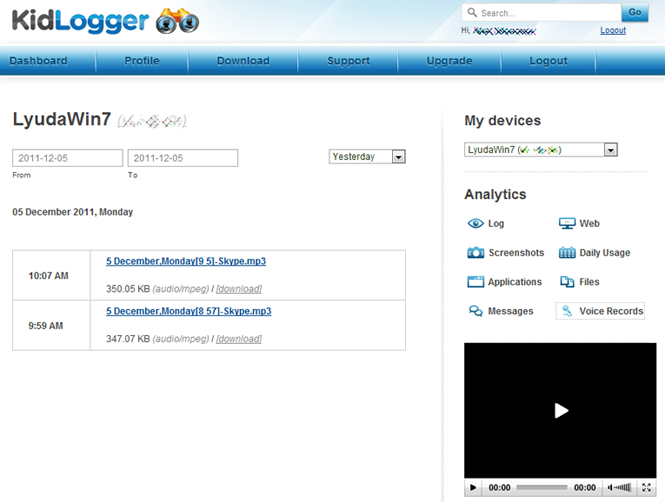
Here you can find tutorials, articles and announcements about KidLogger SAS: what new features we’ve implemented, how to install Kidlogger, and how to set up user monitoring for different platforms like Windows, Mac, Android.
We’re happy to hear any suggestions you might have about improving KidLogger.
“Never leave kids and employees unsupervised.”
Archive
News
- 22 Nov
- 17 Nov
- 21 Oct
- 17 Oct
- 11 Oct
- 30 Sep
- 24 Sep
- 11 Jun
- 05 Jun
- 08 May