Which programming language to choose for children
Many children, having got acquainted with the computer world, are excited by desire to become programmers. But where should we start? This question is asked not only by the children, but also by their parents. After all, it depends on their advice and farewell whether the child will love programming or not.
To answer the main question, where to start learning programming for children, we first turned to the network. On requests "where to start learning programming" or "what programming languages are in the most demand on the market", one can conclude that today the most popular languages are Java, Python, C #, C ++ or Cocoa. It is clear that these languages are really important in the modern world. For example:
- C ++ is needed to develop cross-platform games and high-performance computing
- Python is a statistical calculation
- Java is needed for those who plan to work in a large company
- PHP - creating complex websites and online stores
But all this is a difficult way, which can also alienate the young programmer from further development in this area. Therefore, before proceeding to the study of one of these languages, it is best to get the basic knowledge of the programming structure based on an easier and more intuitive language.
IT Academy
If we talk about programming courses for children and about fashion IT academies, there, most likely, your child will be offered to study web-design, teach basic knowledge of using PC, tell about the graphics and give information about HTML \ CSS for creating websites. All this knowledge is useful and can help you to decide in the future direction. But if your child said that he wants to learn programming, then the best option is to offer him a Basic programming language (by the way, he was taught in schools) or Scratch - a specially developed system for teaching children the basics of creating simple games or animations.
How to attract a child to the IT field?
Show the child that programming is not boring, but very exciting. This can be done just in the Scratch language example. In it, you can quickly get the finished result - a game or animation - without prior preparation and long training.
Give the child time to ensure that he has mastered this environment, understood what he is interested in. Do not push or try to force the child to learn programming languages that are used by professionals. They require a long and hard work, as well as basic knowledge of other subjects that your children will get only in high school.
Try to present the idea of programming for the child as a game. And Scratch is the simplest and most understandable way.
How the program is created
To create a working program, you need to think through and develop a number of components, without which you cannot get the finished result.
- Objects
- Logic
- Events
- Functions \ Operations
- Memory and Data
- Appearance of the program (GUI)
- Framework
The characters in the program (Game Hero, Picture, Sound or Data, for example, the alarm timer).
How the program will behave from the very beginning. This is a game script, an alarm clock script.
How the program will interact with the User - clicking the mouse, typing text from the keyboard. How objects will interact with each other - collision, appearance on the screen, disappearance.
What Objects can do at all: shoot, jump, fly, ring.
To the hero of the game had 3 lives and did not die with the first shot, we must make sure that he remembered how the shoots. To the alarm does not ring all day and was able to remind of a missed signal - it must remember that it already rang once. Such Data is stored in memory (in variables) or on a disk.
Graphical User Interface or whatever it looks like. Buttons, inscriptions on the screen, pictures.
Interrelation of all components of the program and adjustment of their harmonious work. That part of all programs, the creation of which immediately repels children and adolescents due to their complexity and monotony of writing code.
For a child who is just starting his way in programming, it will be difficult to immediately keep all 7 points in his or her head. That's why we recommend refusing from the programming for adults and choosing Scratch, one of the easiest languages for children.
What is Scratch and how to use it?
Scratch is a language \ programming environment, through which you can quickly (get the finished result) create a working program. This is the development environment for programs without the framework, which means that it is as simple and accessible to children and adolescents.
Without any basic training, your child will be able to write a simple game, create an animation, a calculator or a stopwatch with a beautiful design. Scratch allows you to understand in the game form the basic principles of programming and create a knowledge base, through which you can easily move to the next level of programming.
For example, in Scratch, all items are called sprites, sprites can be programmed and assign sounds. Dragging blocks from the "Scripts" tab to the "code" field, the child creates an understandable picture of the multi-colored blocks:
- Blue - responsible for the movement
- Lilac - responsible for appearance
- Pink - responsible for sound
- Green - responsible for the pen
- Orange - responsible for sprite data
- Brown - responsible for events
- Yellow - responsible for managing the sprite
- Blue - responsible for sensors
- Light green - responsible for operations
- Purple - own blocks
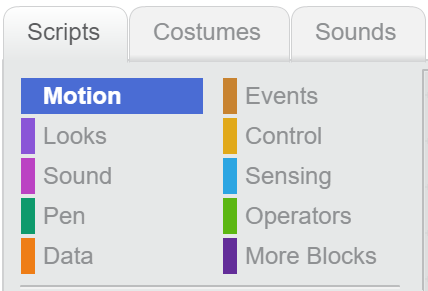
In the "Costume" tab, you can select the image of the sprite.
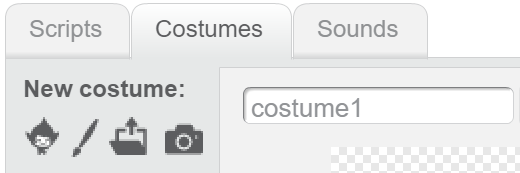
"Sounds" tab allows you to select a sound from the library or from your uploaded sound files and put on a sprite or background.
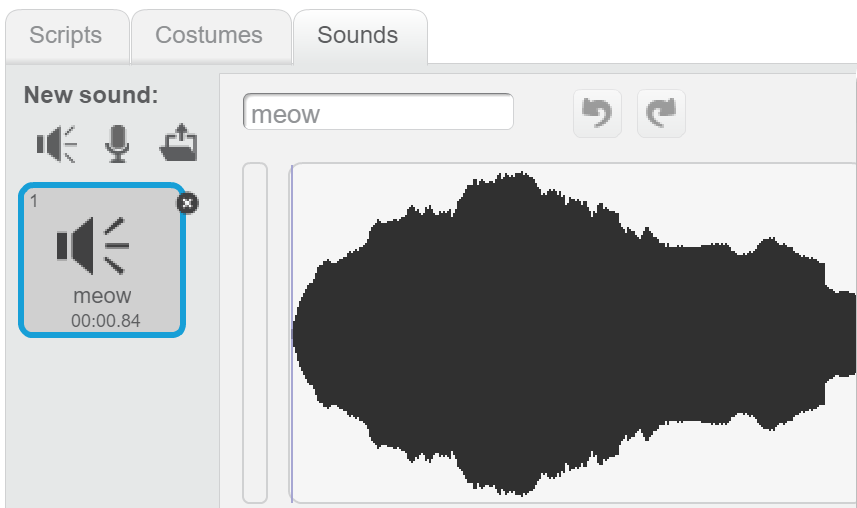
As a result, you can get a small game or a cartoon.
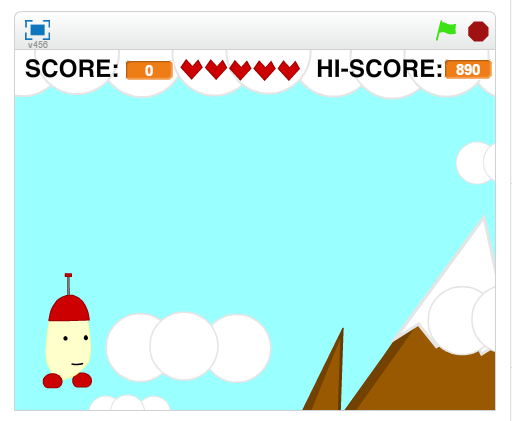
Try programming on Scratch will be also to parents who have never dealt with programming. This can be your new hobby, as well as help to understand what attracts your children so much in this area. A simple and intuitive Scratch interface will help you and your children to discover the world of programming and get the necessary knowledge to grow and develop in IT.
And to KidLogger users, we remind you that if you notice Scratch in the report “sites and applications”, do not rush to scold your child for hours spent online. It's a chance to learn something new!
כאן תוכל למצוא מדריכים, מאמרים והודעות על KidLogger SAS: אילו תכונות חדשות הוספנו, כיצד להתקין את KidLogger וכיצד להגדיר מעקב משתמשים לפלטפורמות שונות כגון Windows, Mac, Android.
נשמח לשמוע כל הצעה שיש לך לשיפור KidLogger.
"לעולם אל תשאירו ילדים ועובדים ללא השגחה."
Archive
חדשות אחרונות
- 22 נוב׳
- 17 נוב׳
- 21 אוק׳
- 17 אוק׳
- 11 אוק׳
- 30 ספט׳
- 24 ספט׳
- 11 יוני
- 05 יוני
- 08 מאי