KidLogger for Mac OS X is ready! Free user activity monitor
Today we would like to publish first beta release of KidLogger for Mac. Free keystroke logger and user activity monitor for Mac OS X. Actually it can log many items with Mac and will log even more in future releases.

Here are the list of features of KidLogger for Mac :
- Log typed keystrokes
- Log the names of opened Applications
- Log web sites URLs, opened in Safari (Firefox, Opera in future)
- Log clipboard text when user copy\paste text information.
- Log Mac events like: screensaver, desktop lock\unlock, user login\logoff, turn-off.
- Makes periodic desktop screen-shots
- Delivers all of these logs by email, dropbox, kidlogger.net services.
- Protect itself with a password.
- Periodically clean older log files.
- Runs as hidden service in the background.
Download Now
Size: 1600 Kb
License: Freeware
Requirements: Mac OS X 10.5, 10.6. Admin rights to start log.
How to start log:
- Open KidLogger application
- Click Options
- Select user name that you want to monitor or "All Users"
- Define other options
- Click "All Done"
- On the main window click "Hide"
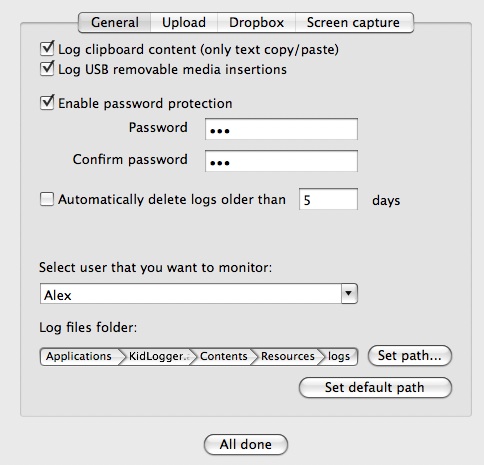
To stop log do the same but choose "" - blank item within user list.
Log files delivery options:
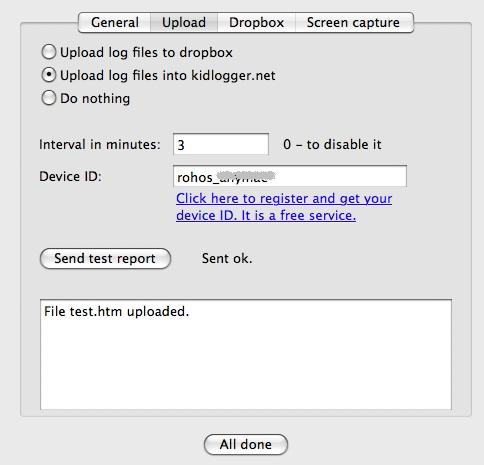
Here you can find tutorials, articles and announcements about KidLogger SAS: what new features we’ve implemented, how to install Kidlogger, and how to set up user monitoring for different platforms like Windows, Mac, Android.
We’re happy to hear any suggestions you might have about improving KidLogger.
Compare Parental Controls in Windows 7, Mac and Kidlogger.net
“Never leave kids and employees unsupervised.”
Archive
News
- 19 Jun
- 18 Nov
- 01 May
- 03 Mar
- 02 Mar
- 02 Mar
- 11 Feb
- 05 Feb
- 05 Feb
- 24 Nov