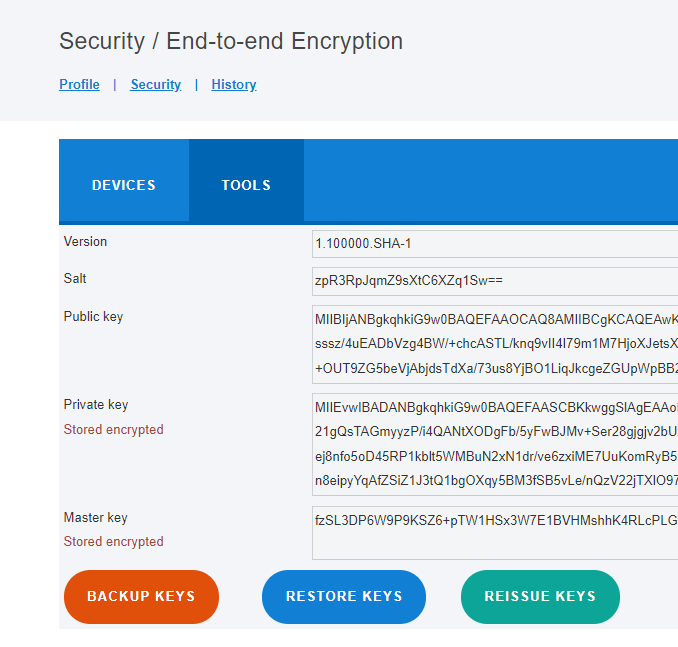How to back up encryption keys and to restore them
If you have an encrypted account, it is advisable to save a copy of the encryption keys so that you can restore them in the future.
If you accidentally end up forgetting your password, you can recover it using the link on the login page using your email. But after resetting the password, all encryption keys will be changed. Thus, all previous data will become unreadable.
To back up your keys, log in, click your name in the upper-right corner of the page, and click the Security link on the next page.
Find the “End-to-end encryption” chapter and click Manage button.
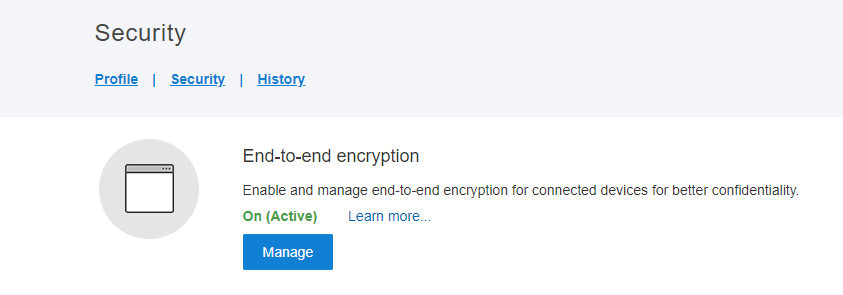
On the next page, open the Tools tab. You can back up security keys and restore them from a JSON file, using the same-named buttons.