Screenshot View, Day View and more Advanced logs views
 Dear users, recently we have upgraded KidLogger.net account pages, including Upgrade page and Log Views. New Log Views are the part of Advanced Log Analytics: Screenshots view, Day view and Web history. All of them allows to easily get needed information from the huge log data.
Dear users, recently we have upgraded KidLogger.net account pages, including Upgrade page and Log Views. New Log Views are the part of Advanced Log Analytics: Screenshots view, Day view and Web history. All of them allows to easily get needed information from the huge log data.
Screenshots View
- List of the last uploaded screenshots or
- Browse screenshots by date and
- Filter screenshots by application name
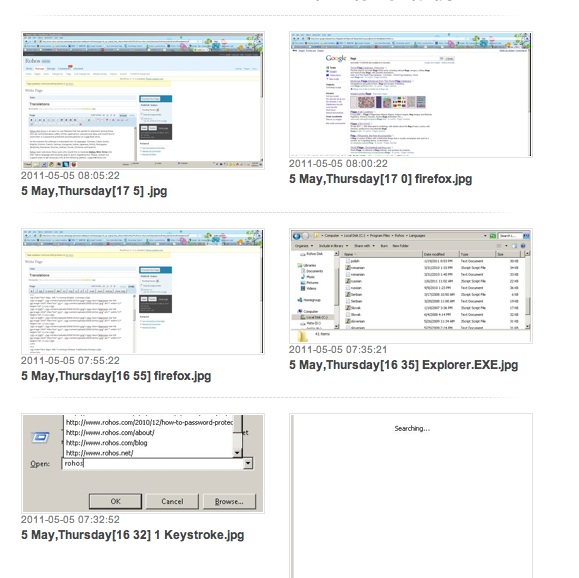
Day View
- Display the table where you can see the list of the working days
- Each day contain a hours when PC/Mac/Android was active
- Each day may contain the Idle periods when user was away from PC/Mac
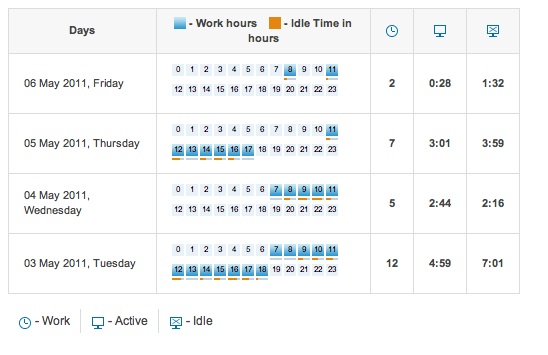
Web View - allows to have a list of most visited web sites for a certain period of time.
Right now these new feature are under active testing. In future some of them will be a part of Advanced Log Analytics feature for each KidLogger.net account type. For a limited time we decided to open all of these features to free membership account. Please send us your feedback by using Contact Form under Support section.
Future Log Views:
- GPS coordinate map
- Voice recordings overview for Desktop and Mobile logs
- Applications usage overview
- Skype logs
- System events overview
Здесь вы найдёте руководства, статьи и объявления о KidLogger SAS: какие новые функции мы реализовали, как установить KidLogger и как настроить мониторинг пользователей для различных платформ, таких как Windows, Mac, Android.
Мы будем рады услышать любые ваши предложения по улучшению KidLogger.
«Никогда не оставляйте детей и сотрудников без присмотра.»
Archive
Новости
- 22 янв.
- 08 янв.
- 30 дек.
- 10 дек.
- 22 нояб.
- 17 нояб.
- 21 окт.
- 17 окт.
- 11 окт.
- 30 сент.