KidLogger amplify analytics and activity journal filter
Hi All, thanks for your patience during last weeks after moving to a new hosting platform. Now the site is more stable and allows to process a hundreds of computers per a second easily.
Recently we updated the main Log View page and within a few weeks we will finish with a new Analytics section dedicated for both PC\Mac and Mobile phones devices.
Please note in order to use new Log View page you need to clear Web Pages Chache (please search google on how to clear chache of your Browser).
New Analytics we are working on :
Web View - will show the list of the search phrases
Application view – list of most frequently used applications
Communications – contacts (chats, calls, SMS)
Files – list of most frequently opened files and folders.
Record voices view – here you can listen 3gp and mp3 media files. Talks near the computer.
See Demo...
New Log View
Allows to easily switch between days, and hours. Just click on a hour line to view activity records for the hour. If you want to return to the certain day choose it to view activity journal. Search Box and Activity Type selector allows to filter activity records even by a key word or activity type.
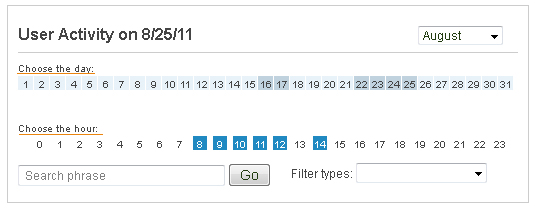
Aqui você encontra tutoriais, artigos e anúncios sobre o KidLogger SAS: quais novos recursos implementamos, como instalar o KidLogger e como configurar o monitoramento de usuários para diferentes plataformas como Windows, Mac, Android.
Ficaremos felizes em ouvir quaisquer sugestões que você tenha para melhorar o KidLogger.
"Nunca deixe crianças e funcionários sem supervisão."
Archive
Últimas notícias
- 22 jan
- 08 jan
- 30 dez
- 10 dez
- 22 nov
- 17 nov
- 21 out
- 17 out
- 11 out
- 30 set