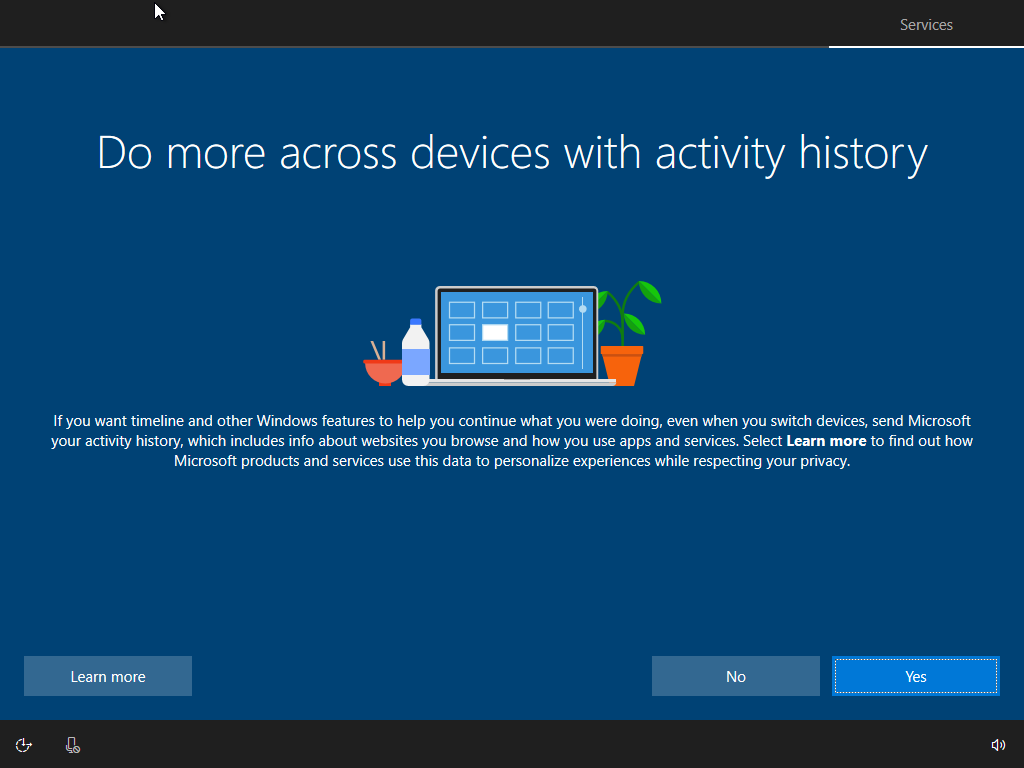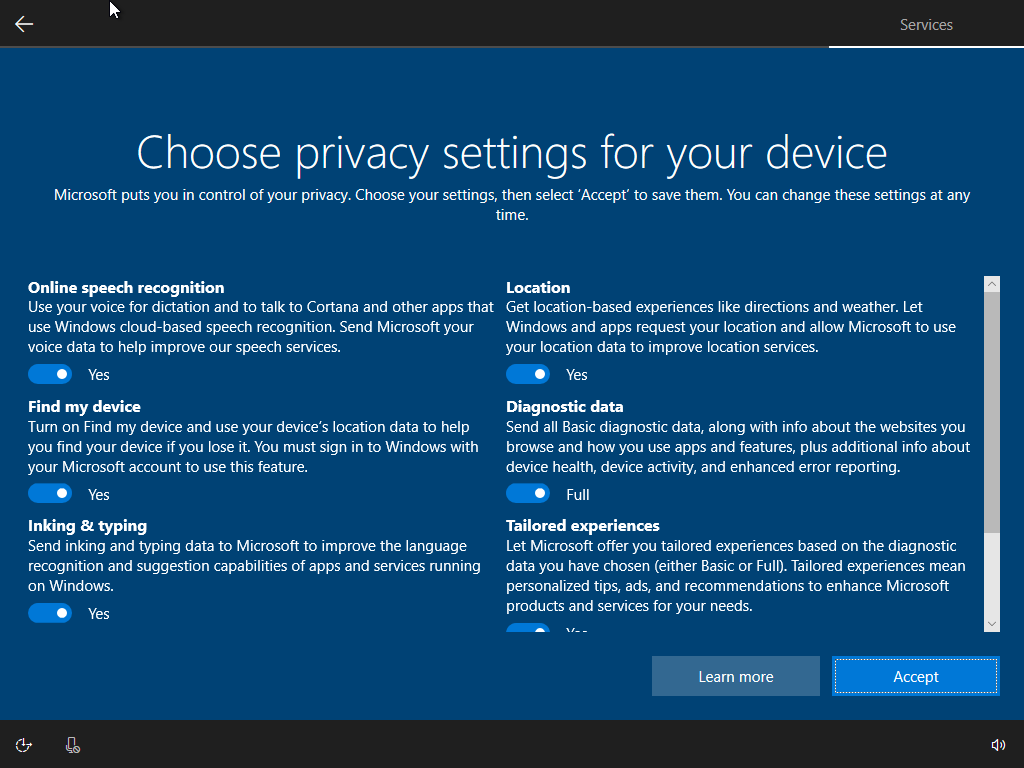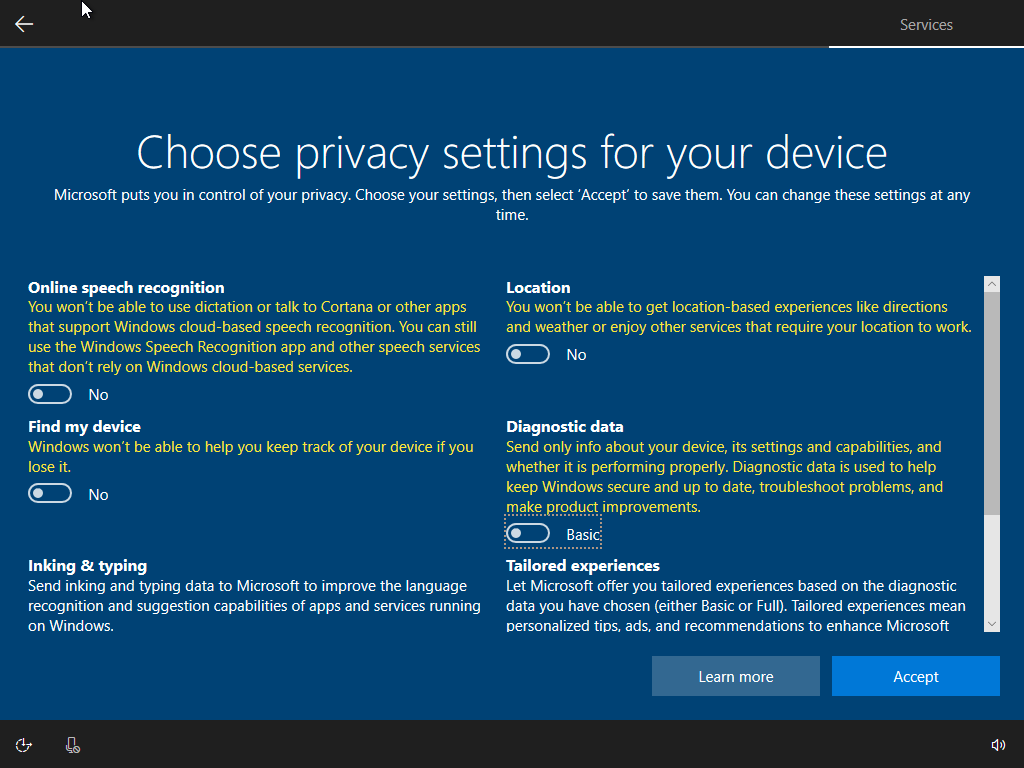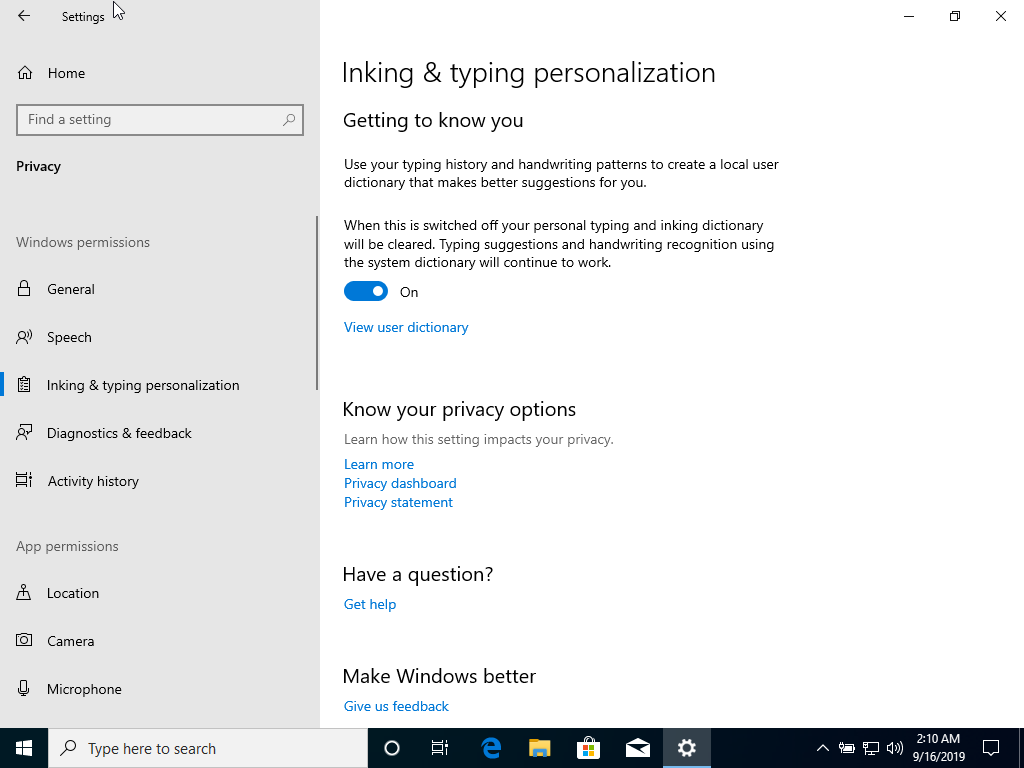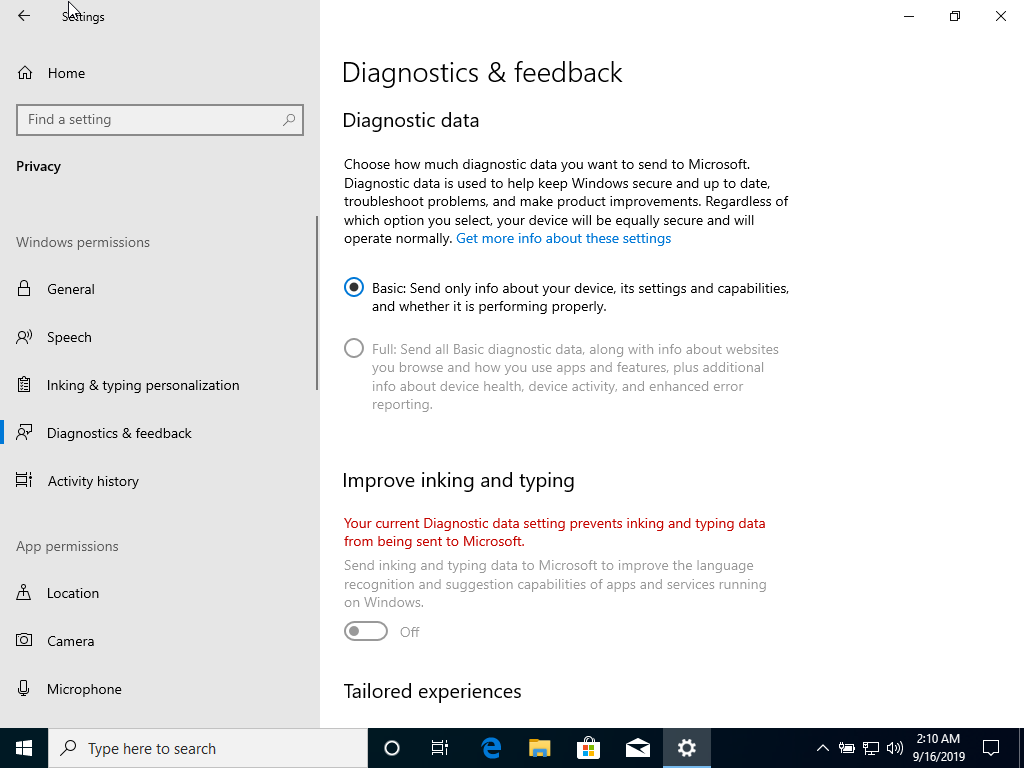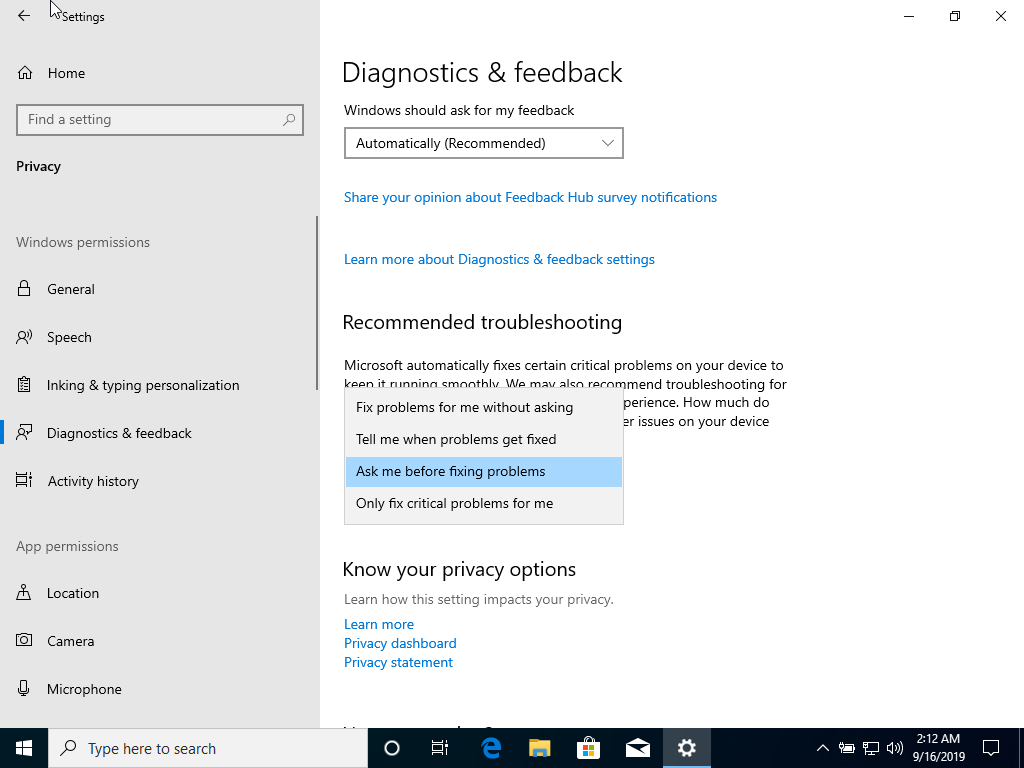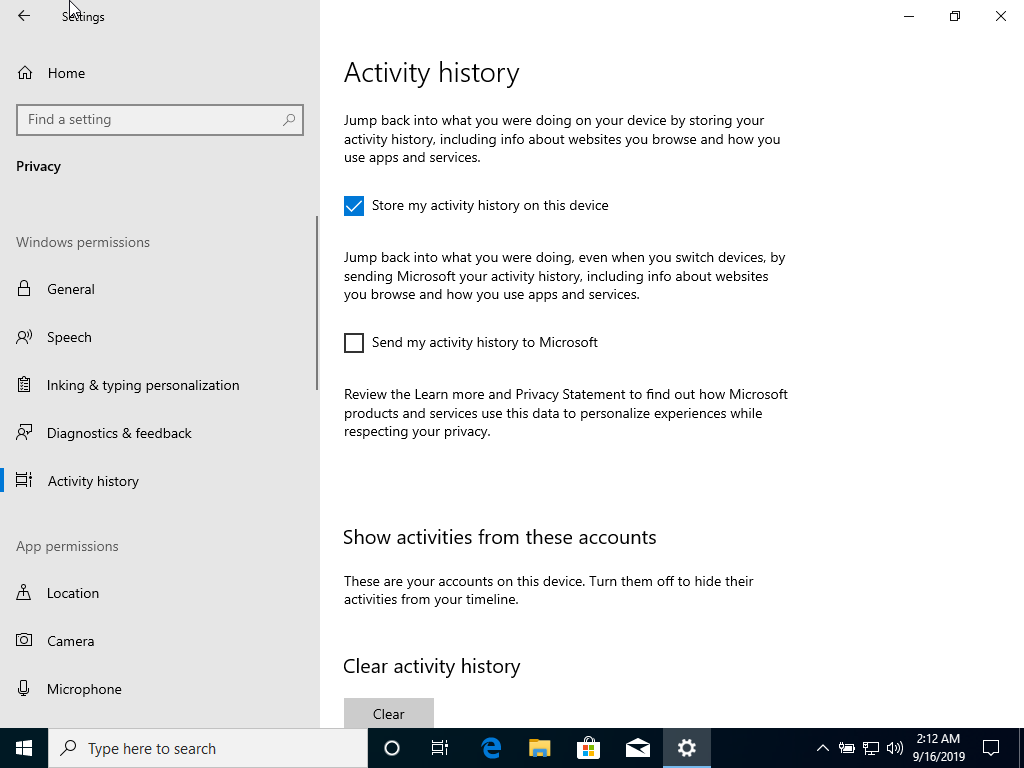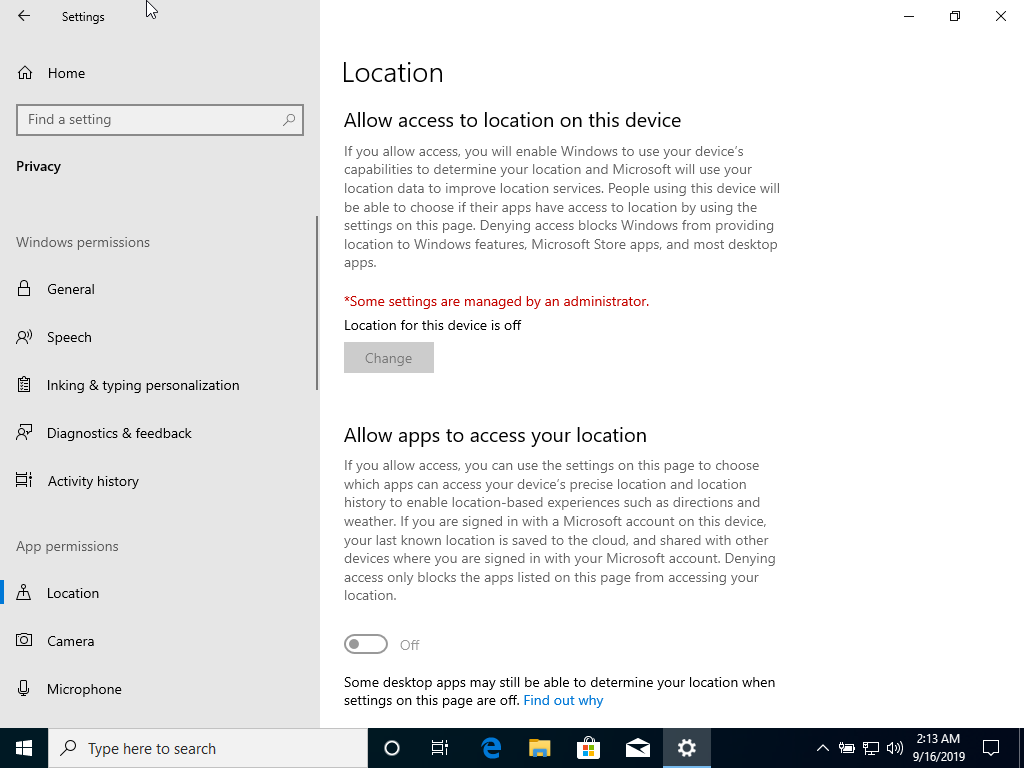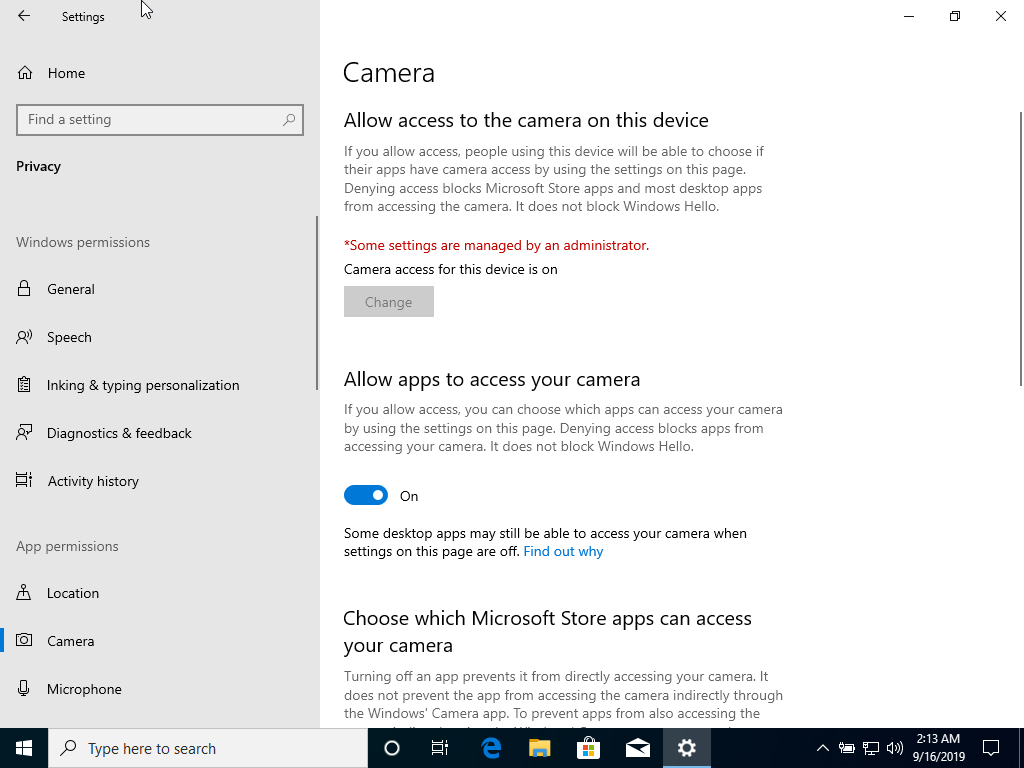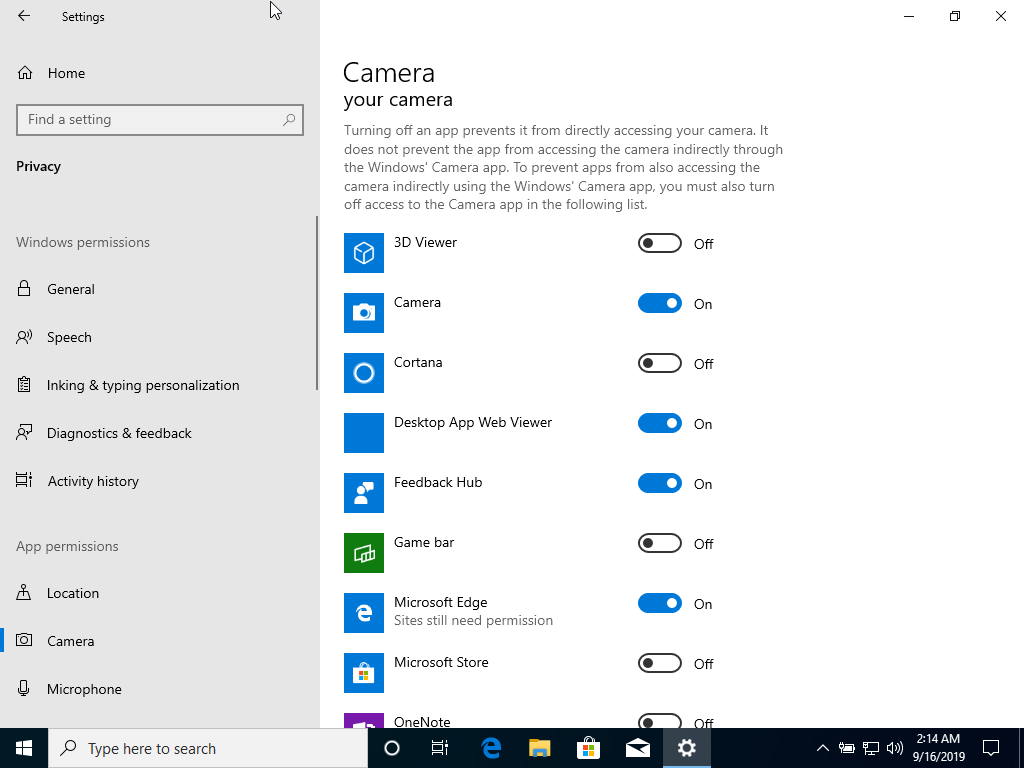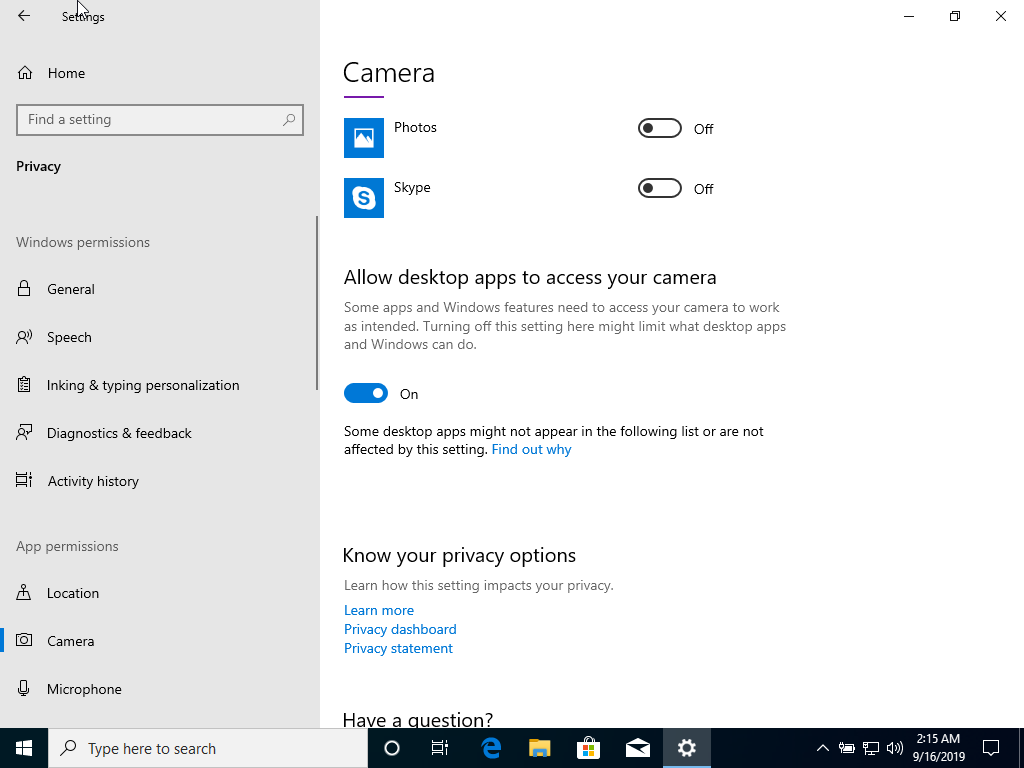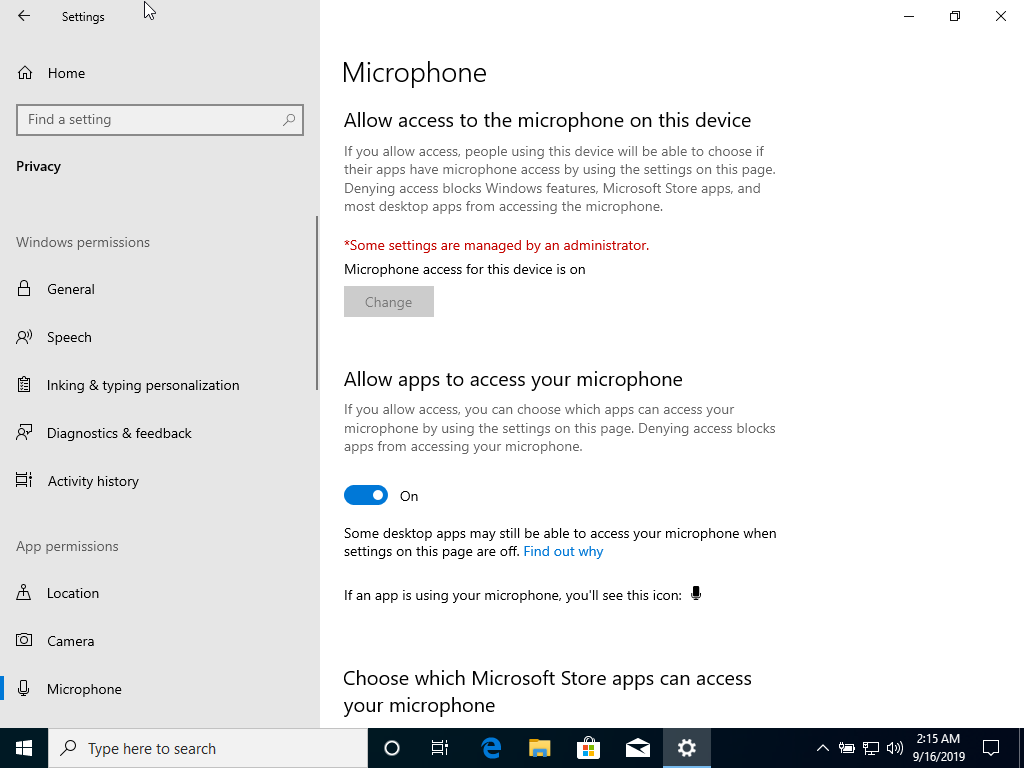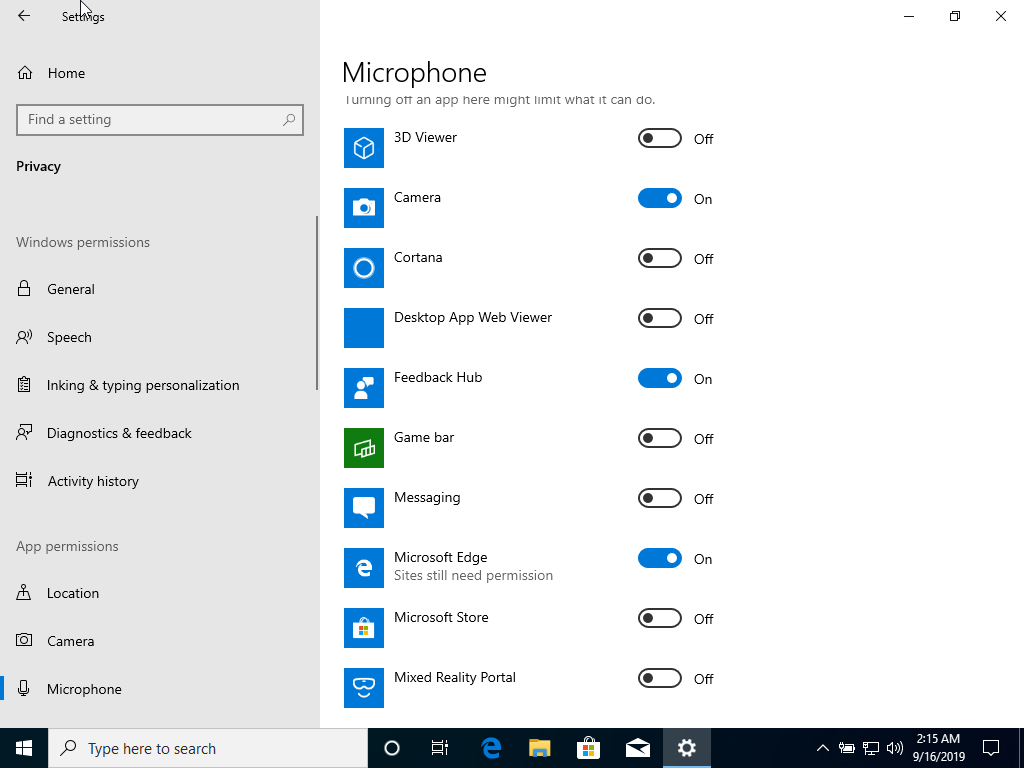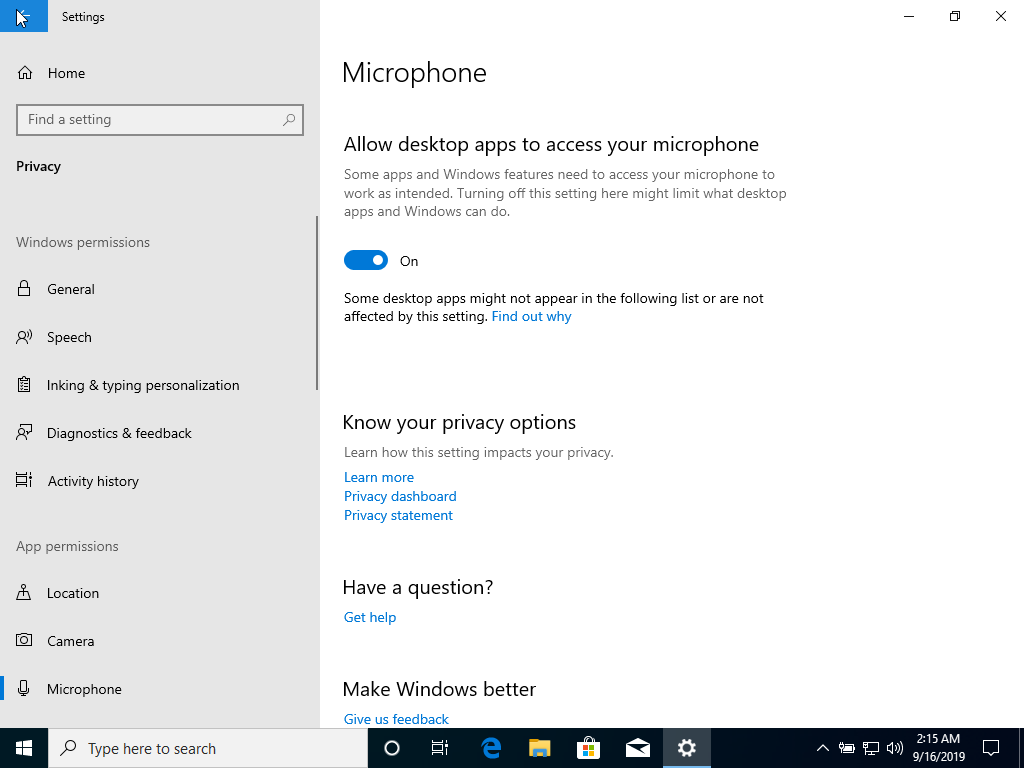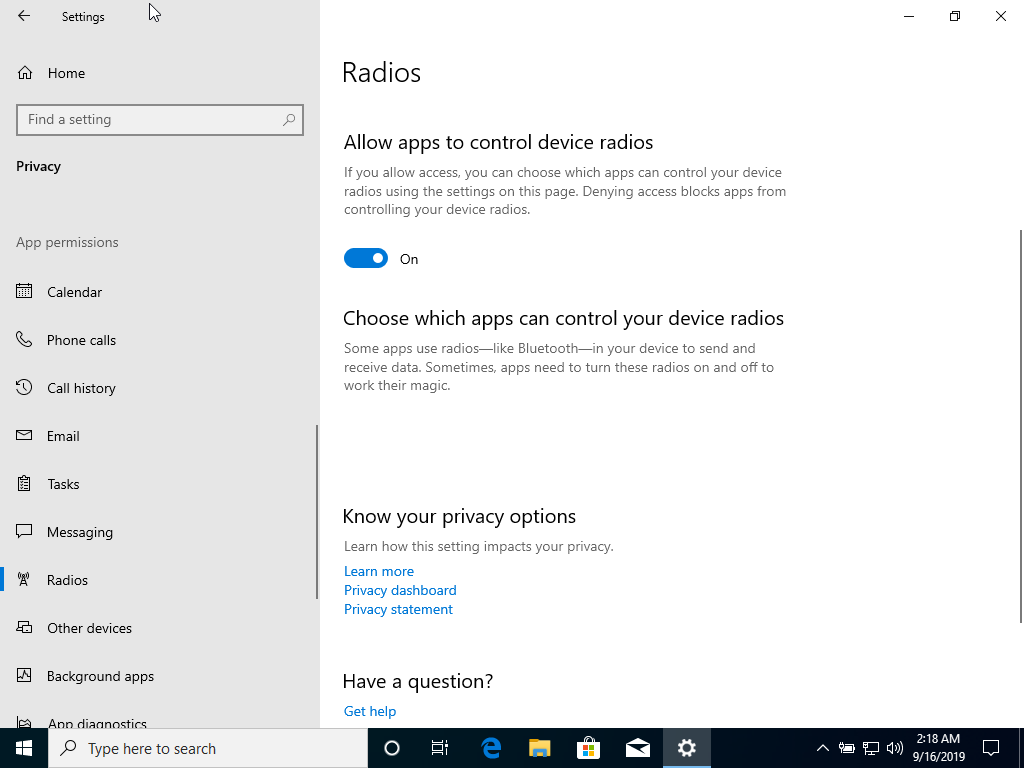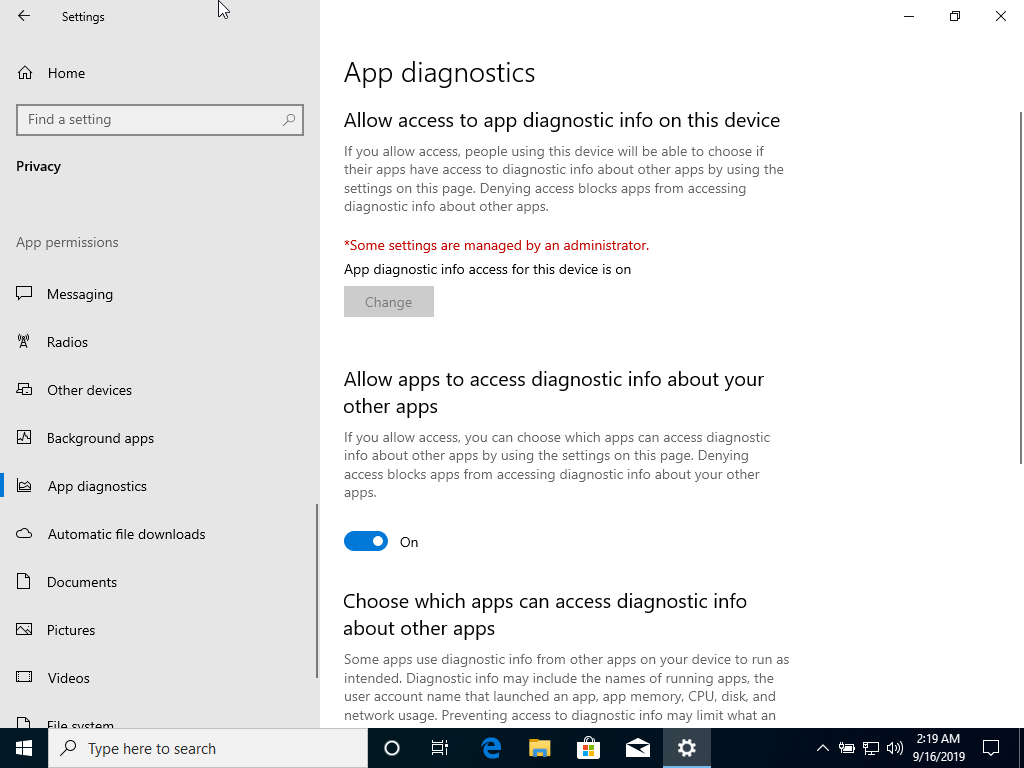Microsoft spies you!
With this article, we open a series of articles about how operating systems and programs monitor users. Let's start with Microsoft Windows.
Windows 10 is a shareware, and it means that Microsoft will try to benefit from it other way. The most obvious is getting money from advertising. And to not be too intrusive, it should know the user's preferences.
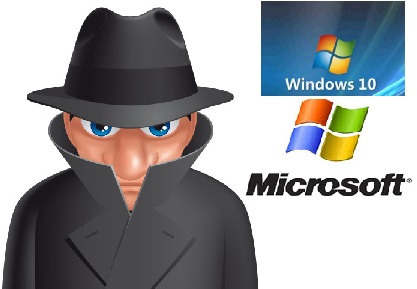 Microsoft will use your microphone, webcam, location, contacts, scheduled tasks, as well as the text you typed and the addresses of the web pages you visited. You do not have to re-enter your credit card information, because it will be stored on Windows, i.e. in the Microsoft server, and will be provided to trading programs and sites as soon as you want to make a purchase. It means, you will have less time to think about whether you really need this product.
Microsoft will use your microphone, webcam, location, contacts, scheduled tasks, as well as the text you typed and the addresses of the web pages you visited. You do not have to re-enter your credit card information, because it will be stored on Windows, i.e. in the Microsoft server, and will be provided to trading programs and sites as soon as you want to make a purchase. It means, you will have less time to think about whether you really need this product.
But is this not a violation of confidentiality, and won't the information received be provided to third parties? Of course, if the US court requests Microsoft, then under the threat of sanctions, they could not refuse.
Microsoft says that collecting client information can be turned off quite easily. Let's check it.
In the new version of Windows 10, immediately after installation, we are offered to use our data in order to make it easier for us to continue our work.
If we refuse, then Microsoft explains that there is a personalized assistant named Cortana that uses our location, contacts, voice input, typed text, communication in Microsoft messengers (Skype for example), and the history of visited Web sites.
If we refuse here clicking Decline, we will be asked to manually configure what to use and what not.
If we switch any option off, Microsoft immediately says that we won't be able to use a specific function. For example if we disable speech recognition it will not understand our questions. If we don't plan to discuss with the computer our problems we don't need this feature. If we disable tracking it will not find our computer in case we lost it. If we have a desktop, it is difficult to imagine we lost it.
If we disable the location, it will not provide us the wether, but it is not true. We'll see it in the continuation.
What is Advertising ID? Really, everyone of us has already been assigned his own advertising ID. Did we allow this to Microsoft?
Even after we disallowed sending info about us, Microsoft anyway reserves the right to send the info about our device, diagnostic data and other info.
After I disabled the location and tracking, I launch the browser. It finds my location anyway.
Let's launch Settings and Privacy. Too much data about us is still being tracked and provided to third-party services.
For example apps are allowed to see our language list. Using this list apps will provide us the information desirable for our nationality. But if we want to see what news is provided to other people? No, we really don't need this option to avoid be cheated. Why Windows needs to track app launches? To know the nature of our work and report to the tax office?
Why Microsoft wants to know what features we change in Settings of the Windows? Probably to find people who don't want to be tracked. Immediately disconnect the network cable.
As we configured before, the speech recognition is disabled. Let's go to incking and typing personalization. And here is a surprize! It is switched on! Why? Didn't we switched it off before? Switch it off immediately, but from now we don't trust Microsoft.
Let's go to diagnostic data. As we configured before, Windows will still send some data and we can not change here anything.
Look at Recommended Troubleshooting section in Diagnostict and Feedback page. By default there is selected "Ask me before fixing", but there is an option "Fix problems for me without asking". It means Microsoft staff theoretically can access our computer any time to fix problems. Like Apple on iPhone and Mac Air.
As we configured before all the activity will be stored only locally on this device. But we already know, Microsoft anytime has acccess to our computer. Better is not to store it at all.
By default many apps have access to our location. We switched it off on first page. But any browser knows where we are. Probably it is related with our IP address.
Let's talk about camera and microphone. Here we can disallow apps using our camera and microphone. We can see that by default many programs have access to them, and even those that obviously wouldn't have to. Didn't the browser have to show the content to us, but it instead shows us to Internet. What type of desctop apps, that especially have access to our camera and mic?
Next two options - Radios and Other devices allow our apps to send the information to other devices via Bluetooth and Wi-Fi. If we don't disalow this all information about our activity will be sent to other computers and phones without us to be informed. And it is interestig, via Bluetooth it will be sent even onto unpaired devices.
Apps have access to diagnostic data and data about other apps. Some apps will know what other apps that are installed on your computer, and if these apps are properly purchased.
The last and the most terrible thing: Microsoft by default has access to all your documents, pictures and videos! Immediately remove all personal pictures and incriminating videos from the computer, because Microsof can see all:
The computer is a window to the world, but from this window not only you see the world but world see you.
Qui puoi trovare tutorial, articoli e annunci su KidLogger SAS: quali nuove funzionalità abbiamo implementato, come installare KidLogger e come configurare il monitoraggio degli utenti per diverse piattaforme come Windows, Mac, Android.
Siamo felici di ricevere suggerimenti per migliorare KidLogger.
"Non lasciare mai bambini e dipendenti senza supervisione."
Archive
Ultime notizie
- 22 gen
- 08 gen
- 30 dic
- 10 dic
- 22 nov
- 17 nov
- 21 ott
- 17 ott
- 11 ott
- 30 set