What’s new about KidLogger.net?
Updated 5 Aug : KidLogger.net is currently migrating into a new more powerful platform. Sorry for inconvenience. Please come back a bit later...
Updated 9 Aug: The server migration completed successfully. Now KidLogger.net is running on a more powerfull dedicated server. Thank you for your patience.
Kidlogger.net became popular with big amount of web users. We make this conclusion according to growing registration trend. Now we have around 1000 new users every month and around 100 devices uploading log files each hour. Soon Kidlogger.net will move to the new dedicated server to handle high load.
Now let’s come back to new features of the KidLogger.net
New Log views, data mining and filtering
Data mining very actual these days is available on Kidlogger, you don’t have to spend time searching for targeted log file.
We have improved the basic Log View page - all log files in chronological order: Keystrokes, opened applications, visited web sites, clipboard, connected/disconnected devices, screenshots, instant messages.
Using “Filters” you can view only specific items of log files. Set type of the log files you are interested in: applications, web, messages, keyboard-keystrokes, calls, media data, coordinates, files, system. For example you may choose "Messages" and click "Search" button to view instant messages, chats.

Log item "Coordinates" now works like a link on a Google Maps, so you can instantly view the phone location.
The Analytics section was introduced and it includes the following new Views for log files:
Web - viewed web sites, search terms; Kidlogger makes evaluation of most visited web sites in form of the list and number of entries. Web search collects the terms typed in search panel of any browser. Shows the words those user are interested in. You can determine the domain of search.
Screenshots - screenshots from the registered monitoring device with interval 5 minutes by default. You can change the interval using Kidlogger monitoring application options.
Daily usage - working hours on the monitoring computer, hours during the day when device was on.
Applications - launched applications on a device.
Files - used/opened files and folders.
Massages - record fact of conversations in Skype, ICQ, MSN.
Voice records - record sounds near the computer.
Kidlogger data mining simplify and facilitate user activity monitoring.
Email Reports
For "Standard" accounts we have introduced Email Reports feature. It allows to deliver log files to your email by the schedule. This feature now under active development and very soon we expect to have more types of email reports.

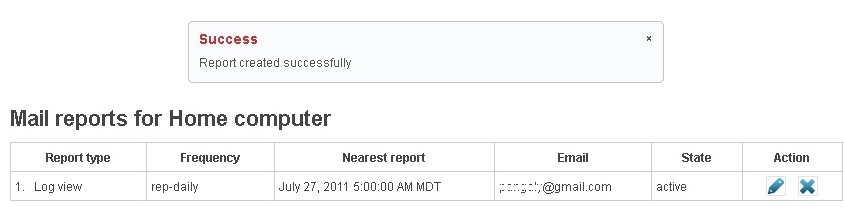
Security improvements
One more new feature is connected to additional security of user account on KidLogger.net. After login you can click on “Profile” section. In this section you can see the login history: day and time login, the IP address and the IP name, which browser was used (Firefox, IE, Google Chrome etc.), OS and the screen resolution. Using this data you will know for sure if somebody else was viewing your log files.
Password reset page allows to recover lost password by using email or by using our support center, if your email does not function.
Qui puoi trovare tutorial, articoli e annunci su KidLogger SAS: quali nuove funzionalità abbiamo implementato, come installare KidLogger e come configurare il monitoraggio degli utenti per diverse piattaforme come Windows, Mac, Android.
Siamo felici di ricevere suggerimenti per migliorare KidLogger.
"Non lasciare mai bambini e dipendenti senza supervisione."
Archive
Ultime notizie
- 10 feb
- 22 gen
- 08 gen
- 30 dic
- 10 dic
- 22 nov
- 17 nov
- 21 ott
- 17 ott
- 11 ott