Distance education and Zoom online learning under supervision.
During the lockdown, we had to transfer children to a distance education. Online learning tools such as Zoom, Skype, and Google Meet replaced the classrooms now. Many children have studied this way before, they just had a very long way to get to school. But How good can distance learning to be?
The adults can not always force themselves to concentrate and focus on work or study. What can we say about children! If they get distracted and do extraneous things, the teachers will not know about it, because many have their cameras turned off, and the desktop is not visible. Meanwhile, knowledge gaps can negatively affect not only exam results, but also a child's future career. If a child gets used to being distracted now, he will never get rid of this habit again.
Now KidLogger for Windows record activity in online lessons conducted through Zoom: Number of participants, lesson duration, screen sharing activity, Zoom chat messages. Here, we will demonstrate how KidLogger may help to assess the online learning tools such as Zoom and Google Meet to understand the effect of distance education.
So now, while he (she) is sleeping or walking on the street, install the KidLogger program on his (her) computer, preferably a hidden version.
Installation instructions:
http://kidlogger.net/knowledgebase1.html
Read, please, how to hide it:
http://kidlogger.net/hide_windows.html
In the new version dated March 3, 2021, the program notices activity in Zoom and Google Meet. Every 10 minutes, the child must make some movement on the computer, otherwise a pause will be recorded. This is reasonable, because if there is no movement, then the child either fell asleep, or left, or took up some other business. In addition, moving the mouse means that the child is still at the computer and listens to what the teacher is saying.
Kidlogger not only takes screenshots, but also periodically takes pictures of the user through a web-camera to make sure that he is there. Parents can only see how long the Zoom program was running, whether there were any launches of extraneous applications during the lessons, and whether the child was at the place all this time.
It is also very important that the child had a rest during the breaks, and didn't play on the computer. To do this, you should agree with the child that he launches games and films after school. And, using the KidLogger program, you can also check how this rule is respected.
Let's see some screenshots:
1. It was an English lesson
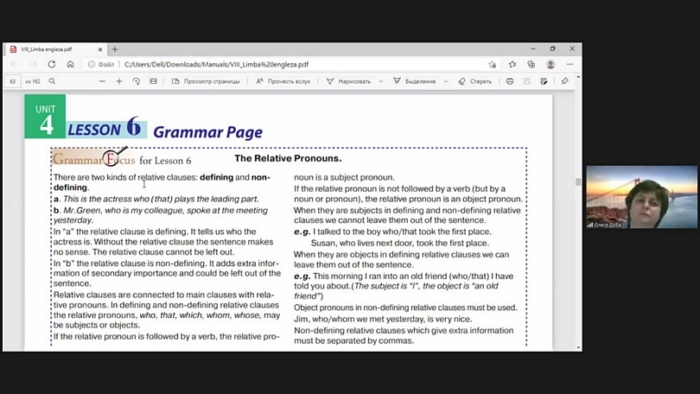
2. It was a geometry lesson
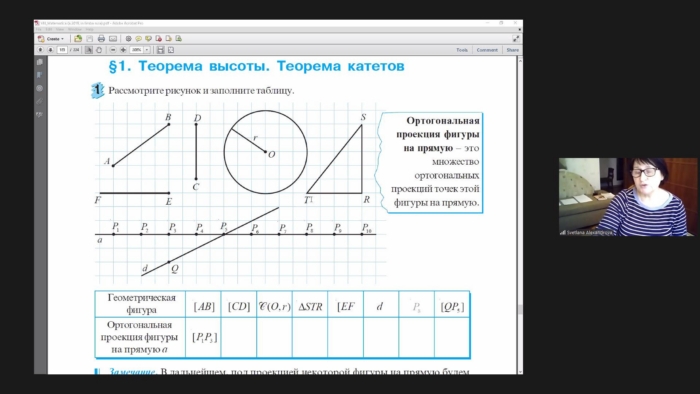
3. It was some boring lesson without any picture
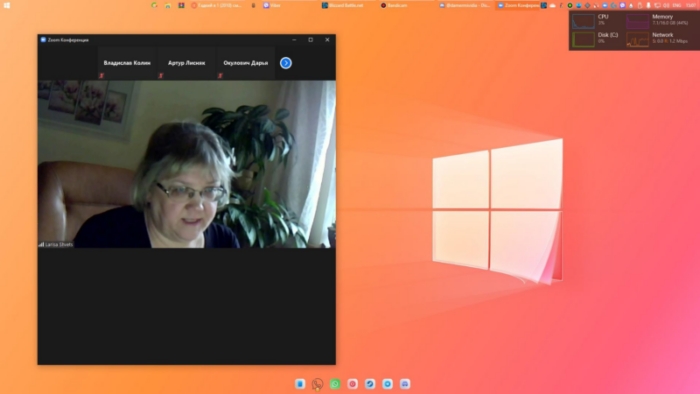
4. They did their homework on geometry. They consulted each other on Viber. I wonder if they did it themselves or copied one from the other?
5. And this is not a lesson. Of course, they need to rest, but it's better if they get up to walk during the breaks and give rest to their eyes.
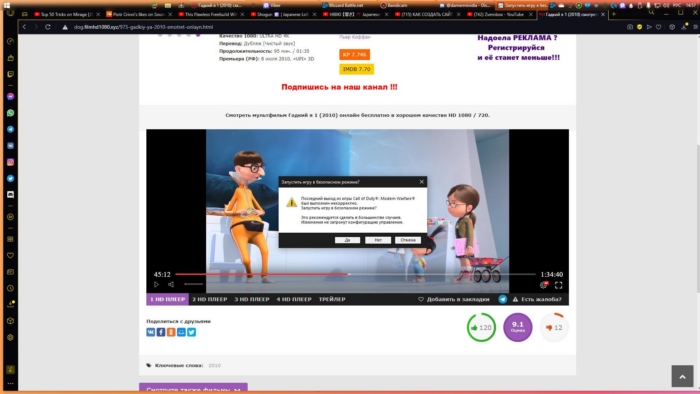
Di sini Anda dapat menemukan tutorial, artikel, dan pengumuman tentang KidLogger SAS: fitur baru apa yang telah kami terapkan, cara menginstal KidLogger, dan cara mengatur pemantauan pengguna untuk berbagai platform seperti Windows, Mac, Android.
Kami dengan senang hati mendengar saran Anda tentang cara meningkatkan KidLogger.
"Jangan pernah biarkan anak-anak dan karyawan tanpa pengawasan."
Archive
Berita terbaru
- 10 feb.
- 22 jan.
- 08 jan.
- 30 des.
- 10 des.
- 22 nóv.
- 17 nóv.
- 21 okt.
- 17 okt.
- 11 okt.