פתרון בעיות עבור Kidlogger ב-MAC OS:
- אנא בדוק בהגדרות Kidlogger אם הפונקציה הזו מופעלת. כל ההגדרות נמצאות בשרת בעמוד ההגדרות. הפעל את האפשרויות שאתה צריך ולאחר מכן יש להפעיל מחדש את המחשב.
- פתח את הגדרות המערכת, אבטחה ופרטיות, פרטיות, נגישות. פתח את ההגדרות וודא ש-KidLogger מופעל.
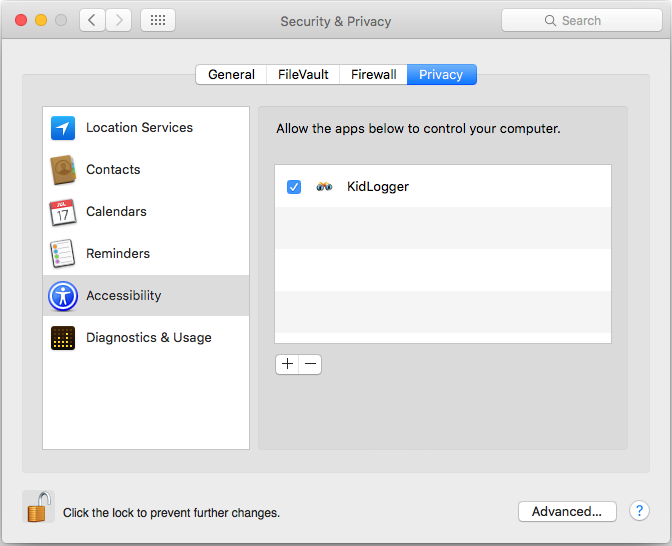
- היכנס לחשבון המשתמש המיועד ופתח את הגדרות המערכת, אבטחה ופרטיות, פרטיות, הקלטת מסך. פתח את ההגדרות וודא ש-KidLogger מופעל.
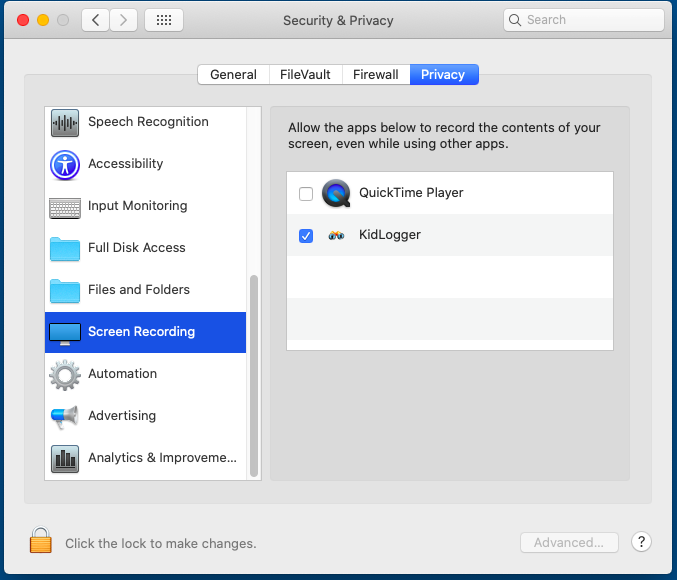
- הפעל את אפליקציית Finder, מצא את Kidlogger ברשימת האפליקציות המותקנות. לחץ לחיצה ימנית על האייקון שלו ובחר הצג תוכן חבילה. פתח את תיקיית Contents, Resources, ובחר את תיקיית Logs.
- לחץ לחיצה ימנית על תיקיה זו ובחר קבל מידע.
- פתח את קבוצת שיתוף והרשאות על ידי לחיצה על המשולש. התקן הרשאת קריאה וכתיבה לכל המשתמשים.