Keystroke log for Android
Now KidLogger for Android v.1.3 could log all keystrokes typed in onscreen keyboard. KidLogger introduces "SoftKeyboard PRO" application that install new input method in Android OS. It is a generic onscreen keyboard that log all typed text into a log:
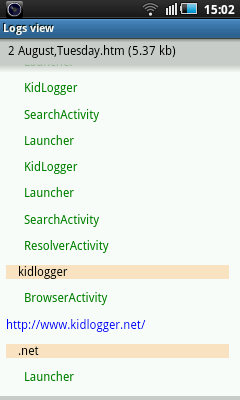
You can log typed URL, SMS, calendar notes within any Android application like FireFox mobile, Opera Mobile etc.On this screen you can see the log of typed URLs and SMS text.
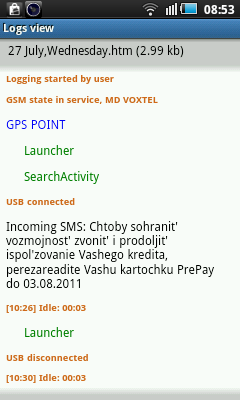
Anytime you can view log file on the device or by using your KidLogger.net account.
Find KidLogger apps in Android Market
License: Freeware.
Installation:
1. After installation, go to Android Settings > "Language And Keyboard" - and enable "Soft Keyboard PRO" input method.
2. Install KidLogger app from the Market and click "Start Log"
3. In any application, just start typing the text - a long-click (click and hold your finger 2 sec) over the input box > choose "Input Method" > "Soft Keyboard PRO".
Burada KidLogger SAS hakkında eğitimler, makaleler ve duyurular bulabilirsiniz: hangi yeni özellikleri eklediğimizi, KidLogger'ı nasıl kuracağınızı ve Windows, Mac, Android gibi farklı platformlarda kullanıcı takibini nasıl ayarlayacağınızı öğrenebilirsiniz.
KidLogger'ı geliştirme konusunda her türlü önerinizi duymaktan memnuniyet duyarız.
"Çocukları ve çalışanları asla gözetimsiz bırakmayın."
Archive
Son haberler
- 10 Şub
- 22 Oca
- 08 Oca
- 30 Ara
- 10 Ara
- 22 Kas
- 17 Kas
- 21 Eki
- 17 Eki
- 11 Eki